Cyber criminals are constantly using new methods to scam us. See what stopped my family from falling victim to a Facebook scam.
I distinctly remember reading a post last year by a security researcher detailing a new Facebook scam that happened to him and his family. Cyber criminals created a fake profile for one of his family members and started adding everyone else in his family as a friend. Then they reach out and ask you for favors, to meet them in person, send them money, etc. No matter how many scams you read about online, you never guess it will happen to you…but yesterday, it did.
The Scam
At about 5pm on Wednesday I got a notification that my grandmother, who is fairly active on Facebook, had added me as a friend. We were already friends on Facebook, but I thought maybe she accidentally unfriended me and had added me back. That wasn’t too unthinkable to be true. So I accepted the request and went to “her profile”. She only had two friends, two pictures, and no information about herself. Luckily I was able to send a text message to her quickly and find out that she had not created a new Facebook page. It’s never a good idea to blindly accept friend requests without checking the profile first, but luckily nothing negative can happen until the scammer reaches out to you for money. My next dilemma: Figure out how to fix this for her.
The Solution
The good news is that if you spot something like this happening, Facebook has implemented great tools to quickly alert them to the problem. Here are the steps that I took to alert Facebook and some communication they had with me.
1. You’re going to need to navigate to the offending profile and on the upper right hand corner you will see the three dots for a menu. From here you’ll click “report”.
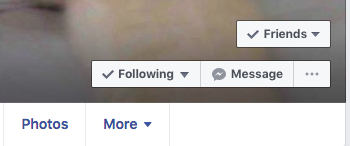
2. You will get a new window that gives you some options for the type of report you want to file. Choose “Report this profile”
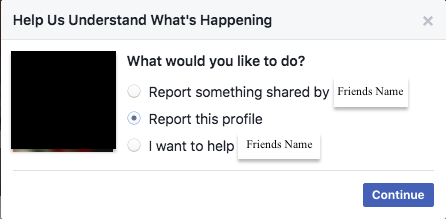
3. Facebook will prompt you to give them more details on what kind of behavior is going on with this profile. In this case we want to let them know it is impersonating someone.
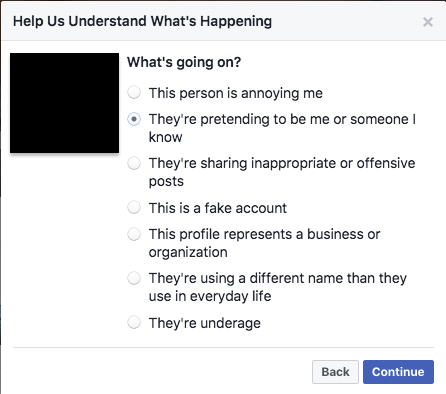
4. You need to select which scenario you are in, if you’re reporting this for someone else or yourself.
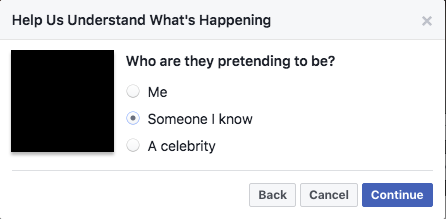
5. After this Facebook lays out all of the options you have. In my case I chose to alert my friend, and report it to Facebook. After selecting report to Facebook I was required to select which of my friends this profile was pretending to be. Facebook also sent them a message for me alerting them about the situation.
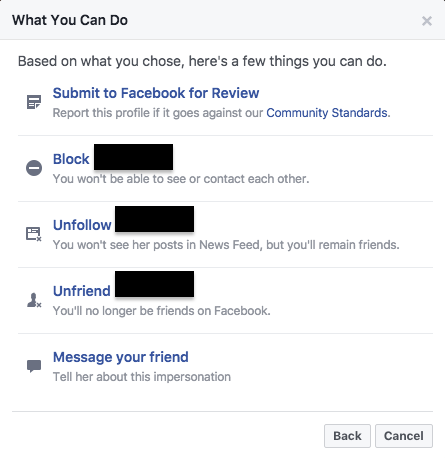
If you’re reporting this for a friend that is the end of the road, you performed your duty. I received a message immediately from Facebook ensuring me that they had received my report, and they were going to contact my friend to assist them.
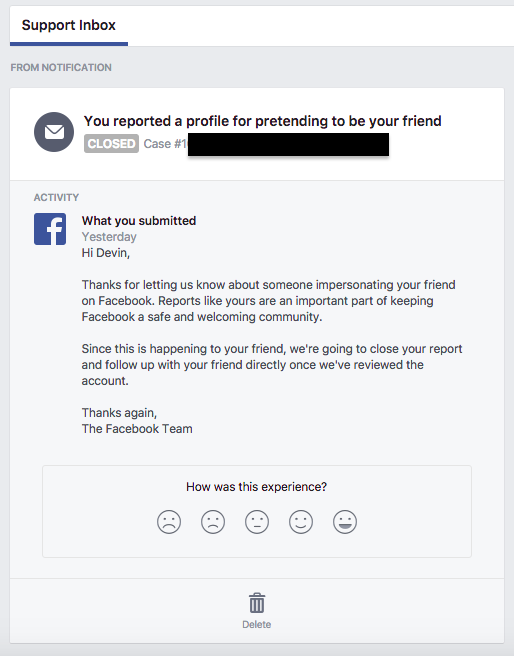
Luckily we caught this about an hour after the fake profile had begun adding pictures and information. Only one of my family members had accepted the request by the time I saw it, but the scammer had attempted to add myself, my sister, and my girlfriend. The communication with Facebook was smooth and fast enough that I was genuinely impressed. This appears to be an issue they’re taking very seriously and have done a good job tackling it when you report it to them. My grandmother let me know within an hour that Facebook had emailed her that they took care of the problem and the profile had been removed.
Don’t be afraid to take a request for money or assistance outside of Facebook. Your first instinct should be to verify the request with another form of contact, one that you know is directly connected with your relative.




