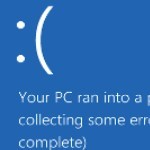10 Best Tips for Saving Hard Drive Space
By Windows Guides
10 simple routine & preventative maintenance tips that can help conserve hard drive space & create more room for pictures, videos, music and more.– PC Pitstop.
With multi-terabyte drives gaining prevalence in the bays of our PCs, a lack of hard drive space is less of an issue these days; however, it seems no matter how big the drives get, we still manage to eventually fill them. In this guide, you’ll learn ten top tips to save space on your hard drive.
The free PC Matic diagnostic scan conducts a thorough analysis of your system’s hard drive and the files that fill it.–PC Pitstop
1. Uninstall Unneccessary Software Programs
Although it’s an obvious tip to start with, some serious space can be saved by uninstalling unneccessary applications. You have three options:
1. Scan the list of installed programs manually (Click the Start button, click Control Panel, and click Add/Remove programs — Uninstall a program.)
2. Use Revo Uninstaller to completely remove software and its traces.
3. Use the PC Decrapifier to remove typical “bloatware” applications from your PC (works best with new brand-name PCs.)
Not sure what to uninstall? Ask in the forums.
The PC Pitstop forums are also available for Free assistance and advice.–PC Pitstop
2. Search for Duplicate Files
Over time, you may accumulate duplicate files on your PC. Use a program like Easy Duplicate Finder to locate and remove these files.
This excerpt appears with the permission of Windows Guides.