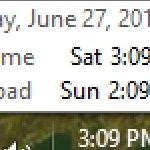How to add 2 timezone clocks to Windows 8.–PC Pitstop
2 TimeZone Clocks on Windows 8
By Dave Taylor
The Question: My husband’s been deployed to Islamabad, Pakistan and I’d like to be able to always know what time it is there. Is there a way in Windows 8.1 to have dual timezones or a clock with a different timezone displayed?
Dave’s Answer:
First off, our thanks go out to your husband for his service to the country with his deployment to Islamabad. It’s hot there right now, in case you aren’t tracking the weather: Today, June 27, the high temp is expected to be 103F (39C). As you know, it’s also a long, long way away. If you’re based in Chicago, Islamabad is just a bit more than 7,000 miles away.
In terms of what you seek, there are a couple of ways to have a clock with a different time zone show up in Windows 8.1 including downloading a clock app that’ll just float on your desktop at all times, but the easiest way hands down is to tap into a secret feature of the Date & Time control panel that’s part of the system itself.
You already rely on this particular control panel every time you glance at the Taskbar and see what time it is!
Here’s what you see if you put the cursor over the date and time display: