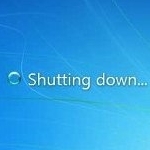
By MakeTechEasier.com
2 Ways to Speed Up Your Windows Shutdown
Perhaps one of the most annoying things about using Windows is the fact that you have to wait eons for it to shut down when you have to restart. I personally have made a habit of keeping the computer on 24 hours a day, but obviously not everyone can do this. If you want to shut down your computer faster, there are a few ways to do this, some involving the Windows registry. As nasty as it gets, don’t let the Windows shutdown process keep you behind the keyboard when you have other things to do. Let’s have a look at how you can speed things up along the way, shall we?
1. Reduce Kill Signal Timeout
Just like in Linux, Windows’ kernel also sends a “kill” signal to all processes to close them before a shutdown. This means that the computer will wait for programs to close before shutting down, allowing them to end seamlessly and save all the data they need to save. Sometimes, this is just outright annoying. If you feel a little daredevil-ish, you can go for a registry hack that reduces the amount of time that Windows waits before asking you whether you want to force a shutdown or just keep waiting for applications to close.
This excerpt is shared with permission from maketecheasier.com.



