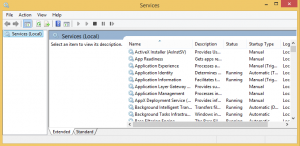There are 20+ administrative tools built into Windows – here are the 5 most useful.–PC Pitstop.
5 Best Windows Admin Tools
By Vamsi Krishna for MakeTechEasier
Windows has several built-in administrative tools which can be used to manage and perform complex tasks. The problem is, these tools are so powerful that Microsoft intentionally hides them from plain sight. This article will showcase the top five Windows administrative tools that you can use to better manage your Windows PC.
In case you are wondering, you can access Administrative tools via the Windows control panel, or you can search for it in the Start menu. Depending on the Windows version you are using (Basic, Pro or Enterprise), you will see a different set of tools in the Administrative Tools folder.
Note: Most of the tools listed in this folder are MMC (Microsoft Management Console) snap-ins and require administrative privileges to use them.
1. Services
At any point in time, Windows runs many services like web serving, printing, logging, updating, etc., in the background. Some of them are important to your system while others are useless and hogging your system resources. The Services tool allows you to monitor the services and disable or suspend them.
Besides disabling a service, you can also set an unimportant service with a delayed start so that it won’t compete with other services at the Windows start. For instance, I’ve set the Google Update service to a delayed start as my life won’t depend on it. As easy as it looks, don’t mess around with the services panel unless you know what you are doing.