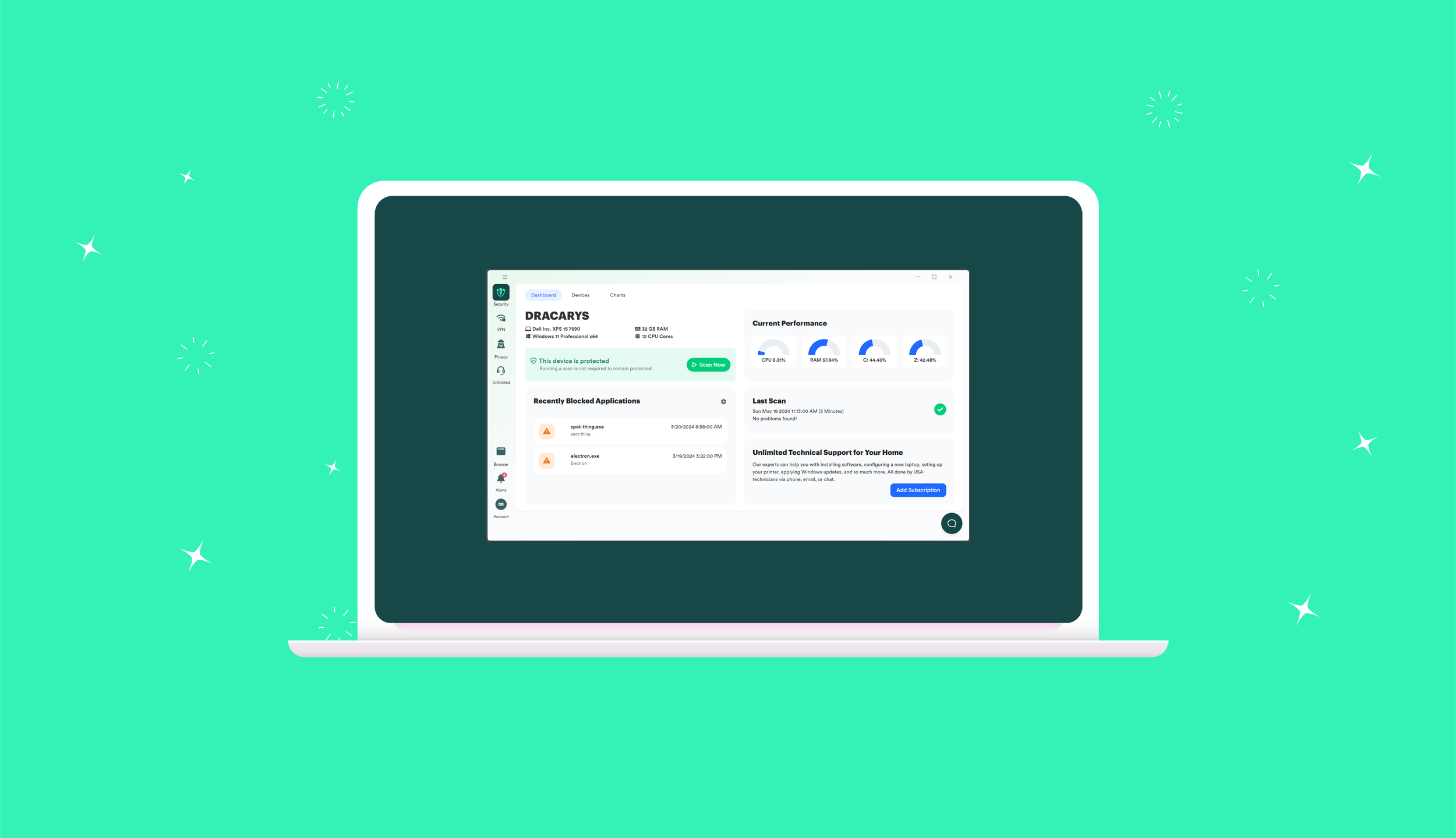5 Tips for Monitoring PC Health
The Microsoft Small Business blog recently consulted with PC Pitstop CEO Rob Cheng on this great article regarding PC performance and security.
Expert technology tips – 5 ways to monitor the health of your computer
http://smallbusiness.support.microsoft.com/en-us/voices/5-ways-to-monitor-health-computer-2931121Frustrated with the speed and performance of your computer? Before you go running out to buy a new one, consider this wise advice from Rob Cheng, co-founder of PC Pitstop, a well-known security software and service provider. “Computers aren’t meant to get old quickly,” Cheng says. “With some simple actions, they can last a long time.” Cheng should know. His company has helped more than 1.3 million computers deliver extended peak performance since 1999.
According to Cheng, a computer is an investment that, like a car, needs maintenance. Here are his top recommendations to help keep your computer running at peak speed:
Defend against viruses, malware, and adware
Even protected computers are still susceptible to harmful programs. Take morphing viruses for example. A morphing virus changes codes as it spreads, fooling security programs along the way. While Cheng’s solution targets these viruses, many other solutions do not. Perhaps the best way to combat these types of viruses is to make sure you are running the latest versions of Windows and other software.Ransomware, a type of malware, encrypts files on your computer and, this is not a joke, holds them for ransom. A warning informs the user that to unlock their system, they have to pay a fine. The price can run from hundreds to thousands of dollars, depending on how quickly you respond. Backing up information can help minimize the issue. Some cloud services such as Windows 8.1 and OneDrive keep numerous old versions so if any encrypted files end up on your cloud, you can still access previously unencrypted versions. Cheng also recommends manually backing up your files onto an external hard drive and keeping your external drive disconnected from your computer when not performing a backup.
A third type is adware, which brings your web browser to a website that monitors what you’re doing. This annoyance slows down performance and memory.
In general don’t open any attachments or suspicious emails, even if they’re from companies you know. Anyone can steal a company’s logo. And ask your security solution provider about the proactive scanning tools they offer as opposed to their reactive resources that address new threats. Your computer and your wallet will thank you.
Defrag your computer
Your hard drive appears to methodically find your information. If you peeked under the hood however, you’d see it frantically digging everywhere to piece together all the bits of information you want. The more fragmented your drive becomes, the harder your hard drive has to work, which slows your system down.A Disk Defragmenter rearranges your data to speed up the retrieval of information. For most Windows systems, the tool runs automatically, but some systems, such as Windows XP, must be manually scheduled. Considering that end of support for Windows XP arrives in the spring of 2014, this vulnerability only adds to the urgency for XP users to update their operating system. Another option is to buy a Solid-State Drive (SSD), which is a powerful alternative to the hard drive in your computer that does not require defragging. In fact, defragging an SSD reduces the effective life of the drive. You can find SSDs more frequently in portable devices today. Article Continued Here