It’s no secret that I love Windows7. I started using it with the beta version, moved to RC 1, and then purchased the Windows 7 Pro version as soon as it was available.
But as much as I love it, there are a couple of things that I think are missing and a couple of things that can be improved. Listed below are the things I add as soon as I install the program. I know they’re not the only things available, but they are the things I must have to feel comfortable using Windows 7.
Tip #1.Add RUN to the Start Menu.
This feature gives needed access to many functions in Windows. I use it constantly so why keep it hidden 4 clicks deep in the All Programs menu? Put it back where it was in XP and where it’s easy to access. Here’s how!
Right click the Start menu and select Properties/Customize/Scroll down and put a check in the RUN box/OK/OK.
That’s it. The next time you want access without hitting the Windows Key + R, it’s right there for you.
Tip #2. Add a decent file search.
It was the first thing I noticed when moving to Window7. The file search options was cumbersome. How can I point to where it is if I’m looking for it. Here’s a news flash. If I knew where it was, I wouldn’t be searching. What if I don’t want to use filters? How about just finding a file?
Heading to the king of all searches, Google, I immediately find what I’m looking for, Everything. “Everything” is just what Windows 7 needs. Simply type in the item to find and BINGO. No more clicking, and shuffling folders.
Download it, put it on your desktop, problem solved. It’s quick, lite, and finds….. everything.
Tip #3. Use ReadyBoost.
Anyone with minimum hardware or a system older than two years should be using ready boost. It’s available, easier than ever to set up, and everyone has an extra thumb drive. Why would you not use Ready Boost?
Insert your thumb drive and when Auto Play opens click, Speed up My PC/Ready Boost Tab/Dedicate this drive to ready boots/Move slider to desired amount/OK. It doesn’t get much easier than this. If you’re on a new system with plenty of memory then you may not need this but if you’ve noticed your Windows 7 slowing down, give it a try.
TIP #4. Add a decent backup program.
For the past three years I’ve used the same backup program and recommended it to anyone who asked. The introduction of Windows7 changed that. The paid program I was using no longer worked . I contacted the company and a month later they offered me a free upgrade. I thanked them, downloaded the upgrade and just like my friends had told me, it didn’t work.
Oh well, time for a change. I found EASEUS Todo Backup. 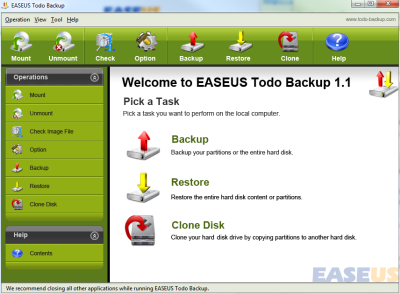 It’s extremely easy to use, has a great user interface, and best of all… it’s free! I can do a complete clone of my installation and it’s quite a bit faster than the program I was using. I’m completely happy with this find.
It’s extremely easy to use, has a great user interface, and best of all… it’s free! I can do a complete clone of my installation and it’s quite a bit faster than the program I was using. I’m completely happy with this find.
TIP #5. Add the top three browsers to your desktop.
I know, everyone has their own favorite browser. This one’s faster, this one has more features, blah blah on and on. 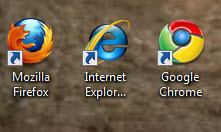 The fact is that the world of browsers is in a state of massive flux.
The fact is that the world of browsers is in a state of massive flux.
Browsers are becoming more important everyday and the gaps between them are closing. Browsers are the future Operating Systems. I can’t afford to use only one and not to be familiar with the main players. If you’re using only one, you’re cutting yourself short. It’s amazing what you see when you use more than one browser. It’s also amazing what you don’t see. Of course you won’t know that if your not using them. Download them and keep their Icons on your desktop. They don’t fight….much.
These are the things I like to add to my fresh Windows installations. What are yours?






