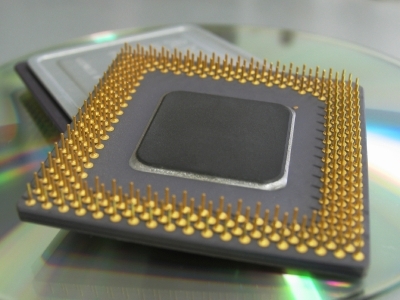In 1995, Windows 95 operating system came out with 32-bit as a replacement for the 16-bit processing. In the early 2000’s Microsoft introduced a version of XP operating system that was designed to run using the Intel Itanium 64-bit processor. All the versions of Microsoft’s operating systems since then have been available in both 32-bit and 64-bit. As of September 2016, our research shows that over 87% of all PCs are running with a 64-bit operating system.
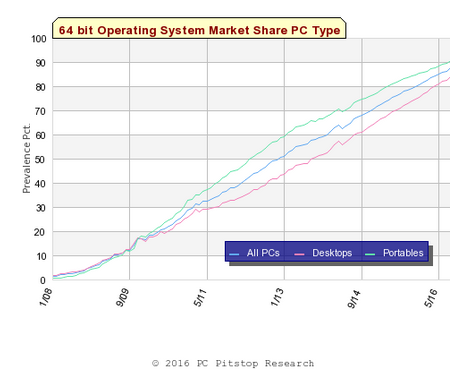
A 64-bit system contains three components. First, the processor (CPU) must support 64-bit. The second component is the operating system must also be a 64-bit version. And finally the software application you are using must also be 64-bit in order for it to be able to make use of the technology. Note that 32-bit software will generally run on 64-bit systems but 64-bit software is not compatible with 32-bit machines. Remember however, running 32-bit software on a system with the wider architecture will not deliver improved performance.
Basically the bit numbers refer to the size of the data that the processor can handle per processing cycle. Theoretically, the more data that the processor can handle at one time, the faster the speed of the PC system. Another benefit of the 64-bit processor is in the amount of addressable memory it can handle. 32-bit processors have an upper limit of just under 4 GB of addressable memory. This limit includes RAM memory as well as other memory found on graphics and audio processors. 64-bit systems allow access up to 17 Billion GB of RAM. If your system processor is 32-bit, having more than 4 GB of RAM installed on your PC will not be a benefit.
Processing speed becomes important if you are running applications that contain a lot of graphics, such as games or audio / video editing. If you primarily use your PC to check Facebook and read emails, the increase processing power and speed probably won’t be noticeable.
Another area that was once problematic to 64-bit systems was that the drivers files used for hardware to work properly within your system were not always available to support the new technology. Things have improved significantly but occasionally you may hear about a printer or other hardware that doesn’t work because a 64-bit version of the driver software is not available. The same goes for software. One of the biggest complaints of early adopters to this technology was that software developers were slow to come out with a 64-bit version of their applications.
If you still are using the 32-bit technology and don’t use the processing hungry applications, there probably isn’t an urgent need to upgrade. Its likely the next PC you purchase will have the wider architecture and operating system as 32-bit PCs are becoming harder to find.