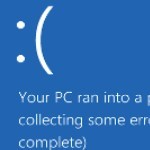By Windows Guides
7 Useful Tools Hidden Inside Windows 7
Windows 7 comes with several features that maybe you haven’t noticed. This post will show you some of these useful tools.
It may seem that operating system utilities are just for system administrators but that is not always true. Windows 7 offers some tools that may not solve great problems but can improve your productivity.
To start these programs we are going to use the search utility that appears when you press the WinKey.
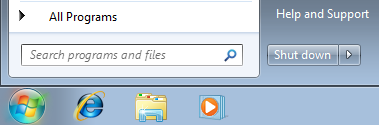
1. Sticky Notes
I am sure you are going to love this. How many times have you need to take a note and don’t have a paper to write down? Why not use your computer? Just search for sticky and the application appears.
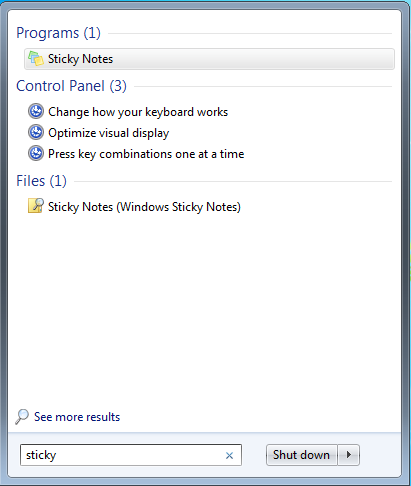
Now you can type a message in the note.
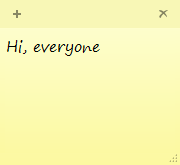
2. Math Input Panel
In this case you have to type math.
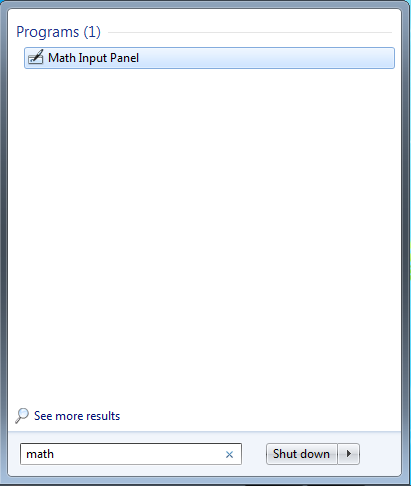
If you write a math expresion look what you get:
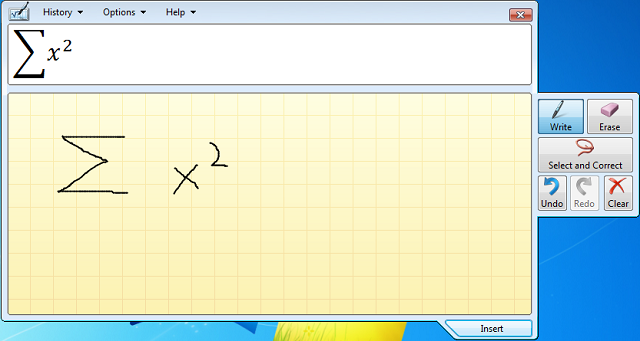
This excerpt appears with the permission of Windows Guides.