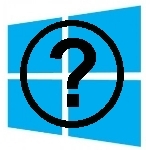The frustrations of Windows 8 users tend to follow these 8 lines of reasoning.
–PC Pitstop.
8 Reasons Windows 8 Sucks
by Marc Thomas for Daves Computer Tips
Let’s face it, Windows 8 is a hybrid operating system which, by definition, is something that is formed by combining two or more things. Or more graphically, a car with a petrol engine and an electric motor, each of which can propel it along.
One could also suggest that Windows 8 is probably the result of a Microsoft brainstorming session circa 2009, when top executives came up with the bright idea to slap a Windows/Android/iOS touch-screen-hybrid on to your desktop computer, but no one had the audacity to put their hand up and point out some of the reasons why most Windows users would think the idea was completely barking.
Well I am that someone and here are a few of my reasons why Windows 8 sucks.
Charms
This utterly useless feature of Windows 8 somehow escaped from its cage and made it to our desktops, confusing everyone bar none. The very name entices you into a world of fairy dust and magic spells, instead of which you get a bunch of clunky dead ends that achieve absolutely nothing. Even invoking the thing is a hit and miss affair and enticing it out of its lair is nothing more than an irritating chore. Numerous machines have come my way for attention and getting the mouse cursor within millimetres of the exact position in the corner of the screen has been a major fail. I could have perhaps accepted anywhere on the right of the screen or in fact any screen edge at all for it to work in much the same way as Stardock has successfully managed to outdo Microsoft without even breaking a sweat.
Apps
If we’d wanted a cut down kiddies’ application to check our email, talk on Skype or be constantly informed of who just posted a picture of their pet hamster, we’d turn to our smartphones or tablets. A desktop computer is not a mobile phone and most do not have a touch screen.Desktop computing is simply not geared towards a live touch environment and many of us would prefer to escape to the serenity and relative privacy of our PC’s, knowing that we’re not being bombarded with endless social updates and pop ups, most of which are of little significance anyway.
Take the Skype and Facebook apps for starters. The Skype app has zero configurable options, so you’re stuck with all the default options whether you like it or not and the Facebook app simply doesn’t work for many thousands of people. It’s installed and logged on, but totally bereft of anything related to the account and therefore unusable, so I removed both apps and reverted to desktop use as I did with Internet Explorer.
Read on…Article Continued Here
These excerpts are shared with permission from davescomputertips.com.