What is Twitter and Why Should You Care?
Twitter is a social networking and micro-blogging service that allows you to send short 140 character messages or ‘tweets’ to groups of people all at once. Those who read your tweets are your ‘followers’.
Twitter also allows you to build groups of other Twitter account users that you would like to ‘follow’. The ‘tweets’ of those you follow – appear on your Twitter home page. The tweets that appear on your homepage become like your own personal newspaper with headlines about topics that are important to you – and you receive these in real time.

Step 1: Register for a Free Account
Register for a Free Twitter account at twitter.com
When registering it is usually best to use your real name – this will make it easier for your friends to find you.
You can interact with your Twitter account with your PC. However, you also have the option to connect your Twitter account to your mobile phone and/or your IM account.
Step 2: Start Following
Following someone on Twitter means you their updates will appear on your Twitter homepage. When you follow PC Pitstop, you will receive our updates on your homepage each time you log in.
Once logged into your Twitter account, you can also search for other users you would like to follow. Simply click on the Find People text link at the top right.
![]()
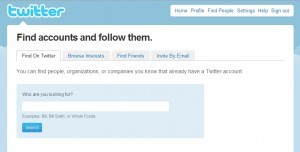
Once you land on the PC Pitstop Twitter page or any other Twitter page – subscribing to Tweets is as easy as clicking the Follow button at the top left of that page.

Step 3: Start Tweeting
When you are ready to begin sharing your thoughts on Twitter – the process is very simple.
Log in to your Twitter account and type your tweet into the ‘Whats Happening’ box at the the top of your Twitter screen and click the Tweet button.

Keep in mind, tweets need to be 140 characters or less.
More Great Twitter Resources




