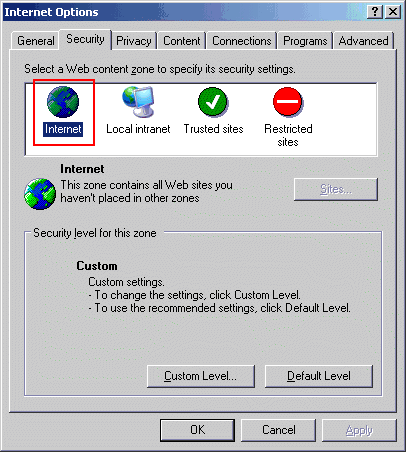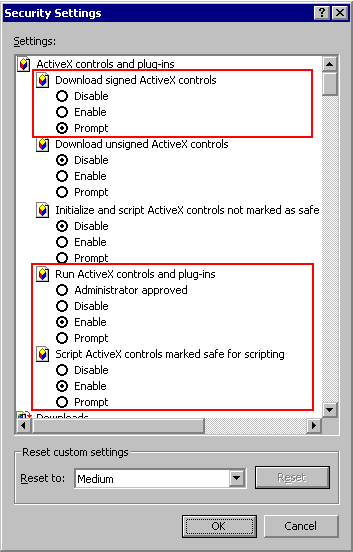PC Pitstop uses ActiveX and Javascript to analyze your PC. If you have disabled either of these, you will not be able to even start the tests. You may receive a dialog to the effect of “Your current security settings prohibit running ActiveX controls” or other messages indicating your browser is not running our pages properly. To solve these problems, use the steps below.
- What are the correct IE security settings?
- Do I need to disable my firewall?
- Where can I get more help?
If your PC completes at least part of the testing before you encounter a problem, please see the tests FAQ for more help.
What are the correct IE security settings?
To change your security settings in Internet Explorer, select Tools | Internet Option | Security. Make sure you have selected the Internet zone as shown on the picture at the right. Usually, the Medium security level is sufficient for use with PC Pitstop, and you can get to that setting by clicking the Default Level button.
You may encounter a bug in IE where the browser will sometimes show the Medium setting but will not actually use the proper settings for the Medium security level. In that case, click the Custom button and set each individual security setting as shown in the picture at right.
If you are still having trouble after using the Custom settings, double-check that you do not have any security or firewall that might interfere with ActiveX or Javascript. This includes utilities such as ZoneAlarm or Norton Internet Security; see the next item on this page for details.
Do I need to disable my firewall?
PC Pitstop can usually test a PC that has a software firewall enabled, such as ZoneAlarm, Kerio, or Norton Internet Security. If you have changed the firewall from its default settings and made it more restrictive, however, some parts of the PC Pitstop tests may fail. In particular, many firewalls will try to block the Internet upload speed test which uses FTP, and stop the testing process when they do so. You can tell PC Pitstop to skip this test on the debug page or temporarily disable your firewall.
In addition, Norton may flag the upload test as an instance of the Sockets de Trois trojan, this is not correct. Norton may also falsely indicate that our pages are attempting to send personal data to the site. This occurs when you enter personal data into its watch list such as part of your social security number, and these numbers randomly occur in the data we send to our site.
In most cases, PC Pitstop will have no trouble testing through a hardware firewall. The Internet upload test sometimes will not run if your firewall is very restrictive, and it can be skipped through the debug page.
If you are having trouble testing, we recommend that you disable or uninstall any utilities such as ad blockers or popup killers that might interfere with the scripting on the pages.
Where can I get more help?
All support is handled through our PC Pitstop Forums. Please try the suggestions on this page and on the troubleshooting page before asking questions. When you post a question on the forums, provide as much information as possible about the problem you are seeing, including the following:
- The page name from the Address box on Internet Explorer;
- The message in the blue status bar on the page, if any;
- Exact wording of any error messages you receive;
- What you have tried already (like the advice in this FAQ!);
- Basic info of your system (Windows and IE version, at least).
If you have been able to test your system at PC Pitstop in the past, please post a link to your most recent results with your message.