
By Anand Khanse
Get and Give PC Help Remotely
If you are having a problem with your Windows and you are just unable to fix it yourself, you can allow an expert to have a look at your computer remotely, using Windows Remote Assistance.
It is important that you only allow people who you trust completely, to give access to your computer, using this feature, as once he is logged in, he will be able to see and access almost all your files and documents on your computer.
To begin you need to carry out the following steps:
1. Open start menu, right-click Computer and open Properties.

2. Now in the left panel you will see Remote Settings.
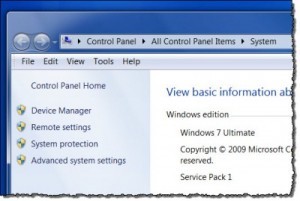
3. Click on Remote settings and the System Properties/Remote tab box will open. Ensure that Allow Remote Assistance connections to this computer is checked and then click Apply/OK.

This excerpt is shared with permission from The Windows Club.



