By MakeTechEasier.com
Turn your caps lock key into a search key
Do you use your caps lock key still? Most computer users seem to bypass the caps lock key on their keyboard, and it just goes unused. What if you could turn the caps lock key into something else? With SharpKeys, you can remap the caps lock key to open Google Search by default. Additionally, SharpKeys can also be used to remap the caps lock key into any other command and can be used for other keys as well.
1. Download SharpKeys from the CodePlex page and install it. Run it after the installation.
2. SharpKeys will welcome you to its program and let you know exactly what it does. Click “Ok” to get started.
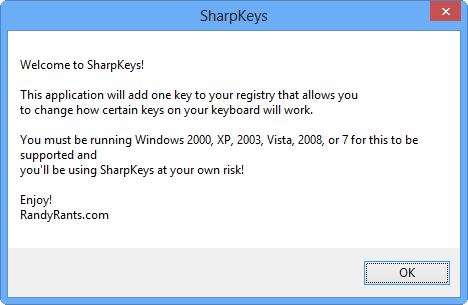
3. Click “Add” to begin remapping your caps lock key. From here, scroll down and click on “Special: Caps Lock (00_3A)” in the “Map this key (From key):” column. You will want to choose a key to map it to. F10 is widely considered the most useless key on the keyboard by computer users. Since you probably do not use it, click “Function: F10 (00_44)” in the “Top this key (To key):” column.
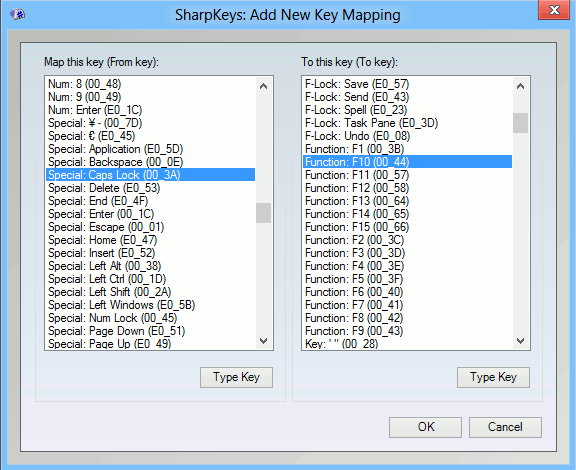
4. Click “OK.” A pop-up will appear to let you know the settings have been changed in the registry. Click “OK.”
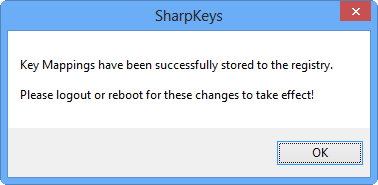
5. Restart your computer for the changes to take effect. After the restart, your caps lock key will no longer work like it used to. This allows us to create our Google search key.
Steps to Remap a Key Continued Here
This excerpt is shared with permission from maketecheasier.com.



