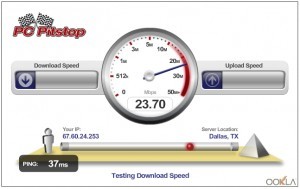By MakeTechEasier.com
5 Steps to Improve Netflix Streaming on Your PC
In Q1 of 2013, Netflix surpassed 30 millions subscribers. However, many of these same customers quickly discover that the Netflix experience is only as good as their internet connection.
–PC Pitstop.
Netflix is one of the most popular streaming services around. Depending on how you watch Netflix on your PC, you may have performance issues. Everything from whether you use a wireless connection to your Internet speeds to your window size can make a difference in having the best picture quality possible when streaming. This guide will give you some tips on how to optimize Netflix playback on your PC.
1. Wired vs. wireless
Whenever possible, connecting your PC to a wired Internet connection will always offer the best Netflix playback. Wired connections can get up to 100 Mbps depending on your ISP, modem and/or router configuration. Wireless connections, however, can be fickle depending on the weather and interference, and often have performance issues. The wired versus wireless scenario can vastly change the quality of streaming in Netflix.
2. Testing your Internet speed, contacting your ISP
Netflix automatically adjusts playback based on your Internet speed. If you have two computers in your home, depending on the circumstances, one could have better playback than the other. If you notice the picture in particular beginning to degrade as you are streaming, it is possible your Internet speed has slowed below what is required for optimal playback.
Netflix has recommended the following speeds for certain aspects of playback:
1 MB/s: Streaming on a laptop
2 MB/s: Streaming on a standard definition television
4 MB/s: Streaming in HD
5 MB/s: Optimal audio and video streaming
Testing your Internet speed through a service like Speedtest.net can give you an idea of what your download speed is so you can see if you meet the requirements of Netflix’s.
PC Pitstop also offers a free Internet Speed Test.
If your download speeds are low, you will want to check your hardware first, and then contact your ISP to see if there’s anything they can do on their end to increase it. This could involve a change in hardware or a better Internet plan.
Netflix Optimization Tips Continued Here
PC Pitstop Tip:
On a monthly basis, Netflix provides a look inside their data and compares the streaming performance for various ISPs.
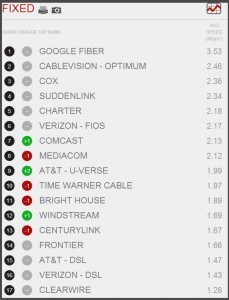
This excerpt is shared with permission from maketecheasier.com.