By Anand Khanse for The Windows Club
Looking Under the Hood of Your PC
How much RAM does your PC have? How much video memory does your PC have? How and where to look under the hood of your PC.–PC Pitstop.
How much Computer RAM does my PC have
In Windows 8, you will have to open the Win+X menu > Control Panel > System. Under the System section, you will see Installed memory (RAM). This is the Computer RAM which has been installed on your Windows PC.
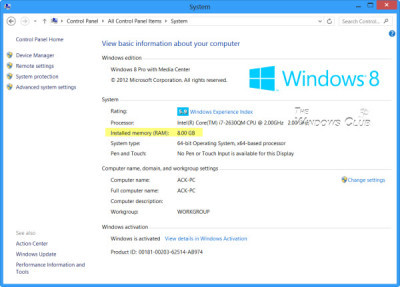
However Windows may show less RAM than what is installed. For instance on some systems, Windows 32-bit, may report that there is only 3.5 GB of usable system memory when 4 GB of memory has been installed. Or, a Windows 64-bit computer may show only 7.1 GB of usable system memory when 8 GB of memory may be installed. This is because usable memory is a calculated amount of the total physical memory minus “hardware reserved” memory.
Shared with permission from The Windows Club.



