Manage 1 Email Account on Multiple PCs
By Leo Notenboom
I run a desktop and a laptop. They both have the same email address as my husband and I share this. When the PC is switched on, the emails come into that one, but when the laptop is on, they come into that one if the PC is switched off. Is there any easy way to transfer emails from the laptop to the PC without having to set up a new email address or sending each individual email to myself?
I get variations of this question a lot.
There are a lot of misunderstandings of exactly what email is, where it lives, and what it means to have an email address. Clearing up some of that should help you understand what’s happening here, and also help you decide how you want to handle it.
•
Where email comes from
Email comes from everywhere: from all of your correspondents and potentially from people all over the globe.
When they send you email, it is placed in a central location provided by your email service provider (ESP).
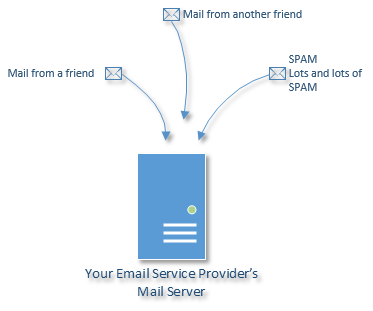
If your email address is @hotmail.com, then that mail server is run by the folks at Microsoft who own Hotmail. If you’re @gmail.com, then it’s Google. If your email address is provided by your ISP, then it’s their server. You get the idea. Email that is destined for you is collected on a server that’s run by your email provider.
When you get your email, that’s where it comes from.
Where email goes–Article Continued Here
This excerpt appears with permission from Leo Notenboom.




