Am I Getting Hacked
Have you ever been scrolling the internet and clicked on a site that you’ve been to many times before only to receive an error message like the ones below?
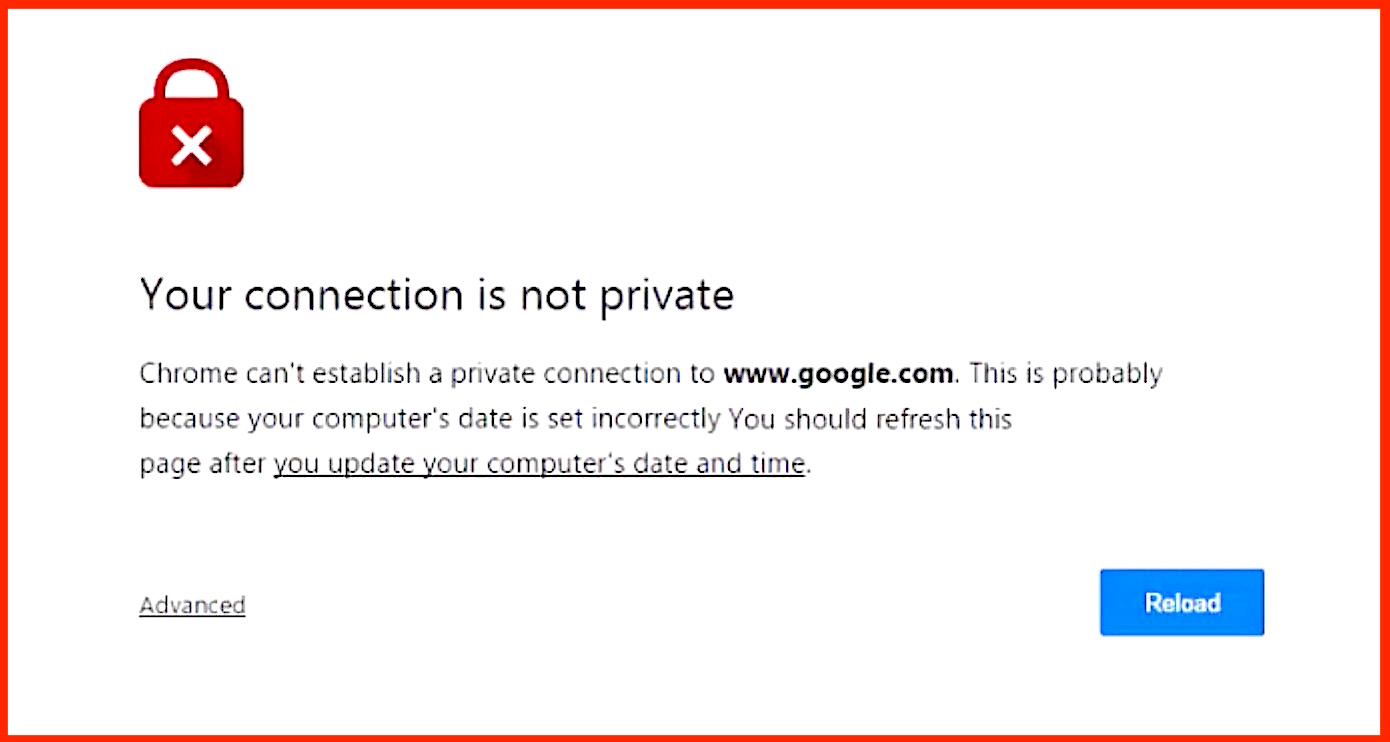
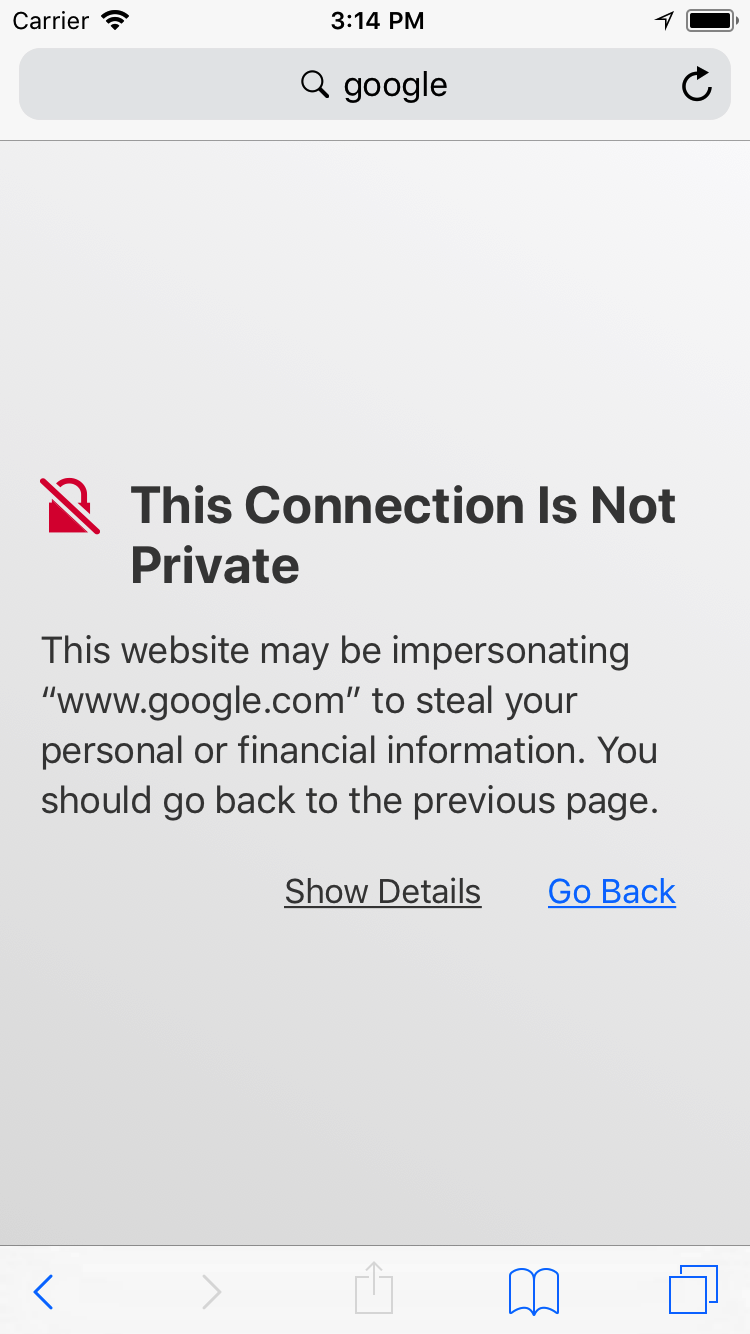
This can be unnerving. But what are these warnings? Is the site really unsecure? Well, maybe, but not always. This usually happens when an SSL connection error occurs, and your device can’t verify the SSL certificate.
SSL is a secure method to encrypt data from your device (in this case, it’s your browser) and send to the server, help to keep the information private and safe while transmitting – and opposite. With this SSL error, it means your device or current internet connection prevents the browser to load the requested website with a private and secure method.
Why Is This Happening?
There are a lot of causes for this error. Unknown or expired SSL certificates or an unsecured connection between your device and the server are all reasons. However, the following three reasons are the most common:
- The SSL connection between your computer and the server isn’t secured.
- An SSL certificate is expired, set up in a wrong way or does not belong to the requested domain (NET::ER_CERT_COMMON_NAME_INVALID).
- The SSL certificate isn’t issued by a trusted organization. It’s very easy to issue an SSL certificate and install on your website, no need to purchase from elsewhere. This type of SSL certificate isn’t created by a trusted company or organization. Most of the internet browsers only recognize trusted SSL certificates.
Is There A Fix
Technically there are ways to bypass your device’s SSL connection settings, but I’m not going to recommend any of them here. All of them require disabling protections that are in place to keep you safe online. This shouldn’t happen frequently enough for it to be a problem. Additionally, it will usually fix itself with valid certificates in a little bit of time.
If you really find it annoying, try shutting your browser down and reconnecting. Yes, this is the equivalent of “unplug it and plug it back in” but sometimes that’s all you need. If you’re still seeing this warning, it’s better to just avoid the place you’re trying to go.
However, if you really want to disable some of the protections in place to avoid these messages, I can’t stop you. I just hope you have a really good antivirus product installed, or enough money to cover a ransomware attack or stolen identity. Whatever you decide, stay safe out there.




