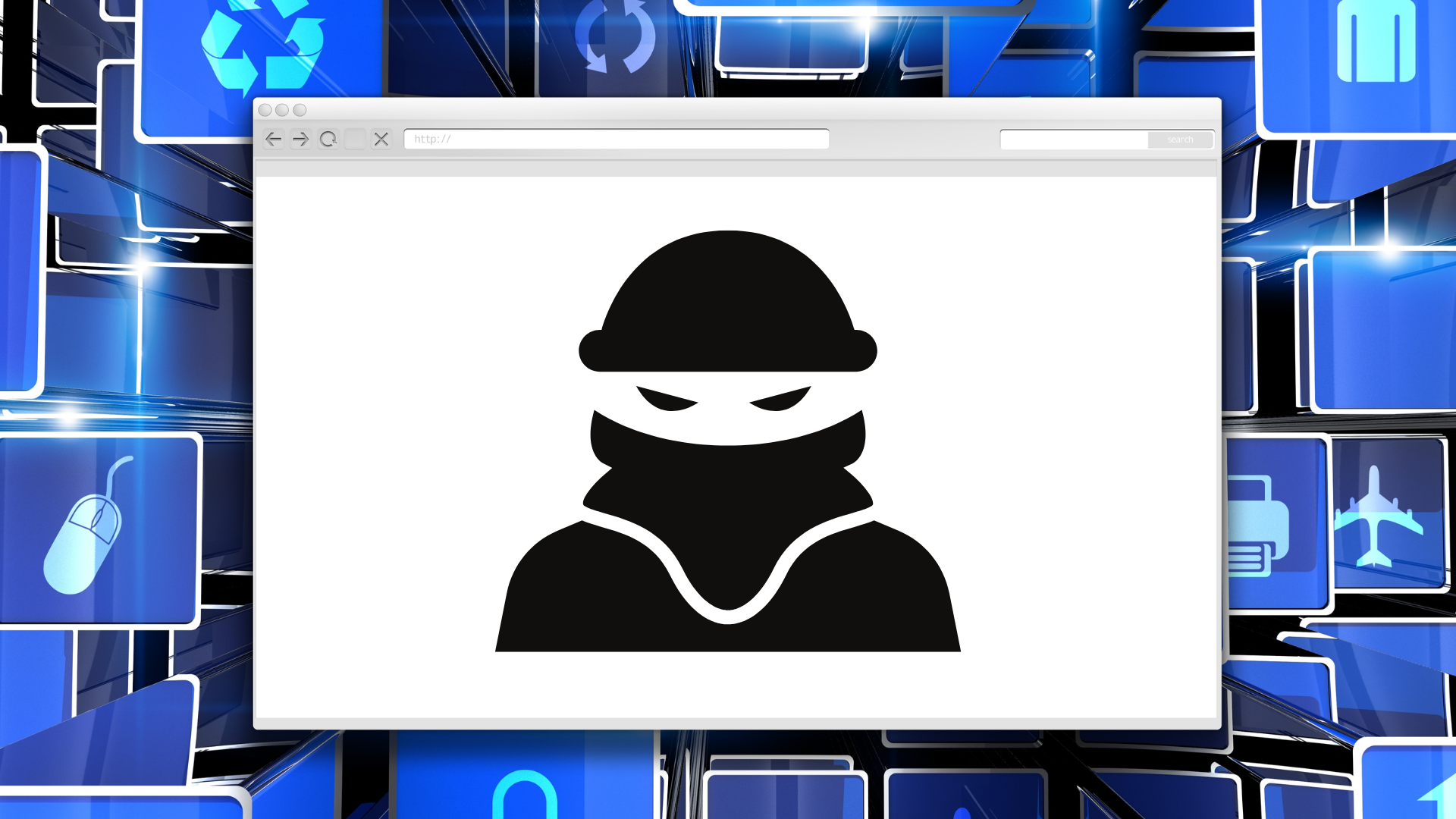If you’ve noticed strange pop-ups, new tabs opening without your permission, or your homepage and search engine changing unexpectedly, your Mac may be infected with AphroditeTechResults.
AphroditeTechResults is a type of adware and browser hijacker that can cause a lot of frustration and even harm to your computer.
In this article, we’ll discuss what AphroditeTechResults is, the dangers of adware and browser hijackers, and most importantly, how to remove AphroditeTechResults from your Mac.
AphroditeTechResults can infect your Mac through various means, including bundling with free software, scam websites, and suspicious downloads. Once installed, it can cause a range of symptoms, including slow performance, crashes, and unwanted applications and browser extensions.
To remove AphroditeTechResults from your Mac, there are both manual and automatic methods available, including uninstalling the application from the Applications folder, deleting suspicious files and plists from the System folder, and using anti-malware and antivirus software.
Prevention is key when it comes to avoiding AphroditeTechResults and other types of adware and browser hijackers. It’s important to only install software from reliable sources, keep your Mac and apps updated, and avoid suspicious websites and downloads.
In the following sections, we’ll discuss how AphroditeTechResults infects Macs, the symptoms of AphroditeTechResults on Macs, and the various methods to remove AphroditeTechResults from your Mac.
How AphroditeTechResults Infects Macs
AphroditeTechResults can infect your Mac through various means, including bundling with free software, scam websites, and suspicious downloads. Here’s a closer look at how AphroditeTechResults can infect your Mac:
- Bundling with Free Software: AphroditeTechResults can be bundled with free software that you download from the internet. When you download and install free software, AphroditeTechResults can piggyback on the installation process and get installed alongside the software without your knowledge or consent.
- Scam websites: Some websites may trick you into downloading and installing software that contains AphroditeTechResults. These websites may display misleading pop-ups, fake error messages, or other tactics to persuade you to download and install the software.
- Suspicious Downloads: Downloading files from suspicious sources can also infect your Mac with AphroditeTechResults. For example, downloading files from peer-to-peer networks or clicking on suspicious links in emails can lead to the installation of AphroditeTechResults or other types of malware.
It’s important to be cautious when downloading and installing software from the internet. Stick to reputable sources, and always read the terms and conditions before installing software.
Be wary of websites that display suspicious pop-ups or messages, and avoid downloading files from sources you don’t trust. By taking these precautions, you can reduce the risk of infecting your Mac with AphroditeTechResults or other types of malware.
Symptoms of AphroditeTechResults on Macs
AphroditeTechResults can cause a range of symptoms on Macs. Here are some of the most common symptoms you may notice if your Mac is infected with AphroditeTechResults:
Pop-up Ads: AphroditeTechResults can generate pop-up ads on your Mac. These ads may appear in new browser windows or tabs, or they may appear as notifications on your desktop.
Homepage and Search Engine Changes: AphroditeTechResults can change your Mac’s homepage and search engine without your permission. You may notice that your browser opens to a different homepage than you normally use or that your searches are being redirected to a different search engine.
New Tabs and Web Pages Opening without Permission: AphroditeTechResults can cause new tabs and web pages to open on your Mac without your permission. These pages may contain advertisements, fake error messages, or other types of content.
Slow Performance and Crashes: AphroditeTechResults can slow down your Mac’s performance and cause crashes. Your Mac may run more slowly than usual, and you may experience frequent freezes or crashes.
Unwanted Applications and Browser Extensions: AphroditeTechResults may install unwanted applications or browser extensions on your Mac. These applications or extensions may appear in your Applications folder or your browser’s add-ons or extensions menu.
If you notice any of these symptoms on your Mac, it’s possible that your computer is infected with AphroditeTechResults or another type of adware or browser hijacker. It’s important to take action to remove the infection as soon as possible to prevent further damage to your Mac and protect your personal information.
How to Remove AphroditeTechResults from Macs
If you get infected and need to remove AphroditeTechResults from your Mac, the good news is that it’s relatively easy to do. There are a few different ways to remove AphroditeTechResults from your Mac, including using an anti-malware program, running a manual scan, and resetting your browser settings. If you have PC Matic, you can run a scan and any infected files will be quarantined.
Depending on your proficiency level with your Mac, one method might be more appealing than others. If you’re not comfortable with more advanced techniques, then an anti-malware program is probably the best choice for you.
Anti-malware programs are designed to detect and remove malicious software from your Mac, and they can be very effective in removing AphroditeTechResults.
Manual Removal Method
Uninstalling AphroditeTechResults from Applications Folder:
- Click on the “Finder” icon on the dock.
- Click on the “Applications” folder.
- Look for “AphroditeTechResults” or any suspicious applications, and drag them to the Trash bin.
- Right-click on the Trash bin and select “Empty Trash.” Think of this as an uninstall button for the virus.
Removing AphroditeTechResults from Google Chrome, Mozilla Firefox, and Apple Safari Settings:
- Open the browser affected by AphroditeTechResults.
- Go to the Chrome settings (or whatever browser you use), usually by clicking on the three dots or three lines at the top right corner of the browser window.
- Look for any unfamiliar extensions or add-ons and remove them.
- Reset the browser’s homepage and search engine to their default settings.
Deleting Suspicious Files and Plists from Mac’s System Folder:
- Click on the “Finder” icon on the dock.
- Click on the “Go” menu on the menu bar and select “Go to Folder.”
- Type “/Library/Application Support” and click “Go.”
- Look for any suspicious files or folders related to AphroditeTechResults and delete them.
- Repeat steps 2 through 4, but this time type “/Library/LaunchAgents” and “/Library/LaunchDaemons” instead of “/Library/Application Support.”
Automatic Removal Method
Using Anti-malware and Antivirus Software:
- Install anti-malware or antivirus software on your Mac, such as Malwarebytes or Combo Cleaner.
- Scan your Mac and follow the instructions to remove AphroditeTechResults and other malware.
Combo Cleaner:
- Download and install Combo Cleaner on your Mac.
- Open Combo Cleaner and click on “Antivirus” on the left-hand side menu.
- Click on “Scan” to scan your Mac for malware.
- Click on “Remove” to remove AphroditeTechResults and other malware.
Malwarebytes:
- Download and install Malwarebytes on your Mac.
- Open Malwarebytes and click on “Scan.”
- Click on “Quarantine” to remove AphroditeTechResults and other malware.
- Lastly, restart your Mac. Malwarebytes should have then removed any malicious files from your system.
It’s important to note that manual removal can be time-consuming and may not always completely remove AphroditeTechResults or other malware. Automatic removal methods are generally more effective at removing malware, but it’s still important to follow prevention tips to avoid future infections.
Prevention Tips to Avoid AphroditeTechResults on Macs
Prevention is key when it comes to avoiding AphroditeTechResults and other types of adware and browser hijackers. Here are some prevention tips to help you avoid infections on your Mac:
Install from Reliable Sources Only
Protect yourself and your computer by only downloading and installing software from reliable sources. Refrain from acquiring programs or applications through untrustworthy websites, P2P networks, or dubious links, as these could contain deadly viruses that can endanger your device’s safety.
Keep Your Mac and Apps Updated
To keep your Mac and applications secure and well-protected, make sure to update them with the recent security patches. Doing so will quickly address any existing vulnerabilities that could put you at risk.
Avoid Suspicious Websites and Downloads
Be alert of websites that present suspicious pop-ups, pretend error notifications, or other activities intended to convince you to download and install software. Abstain from getting files from dubious sources or pressing on questionable connections in emails.
Disable Automatic Downloads in Browser Settings
To protect yourself from any unwanted downloads and installations, make sure to disable automatic downloads in your browser settings. The setting to do this is readily available in the browser’s system Preferences menu.
Disabling Pop-up Ads in Browser Settings
For a safer browsing experience, disable pop-up ads in the settings of your web browser. This will keep those pesky advertisements out and protect you from accidentally clicking on something malicious or potentially harmful.
To safeguard your Mac from AphroditeTechResults and other types of browser hijacking, follow these preventive measures. If you suspect any suspicious activity on your device, act quickly to eliminate the virus so that further destruction is avoided and all personal data remains secure.
Other Viruses to Watch Out for and How to Prevent Them from Infecting Your Mac
In addition to AphroditeTechResults, there are several other viruses and malware that can infect your Mac. Here are some of the most common types of malware on Macs and how to prevent them from infecting your computer:
Trojan Viruses: Trojan viruses are a type of malware that can disguise themselves as legitimate software. They can infect your Mac through email attachments, malicious downloads, or other means. To prevent Trojan viruses, avoid opening attachments or downloading files from unknown sources, and use anti-malware software to scan your computer regularly.
Ransomware: To keep your Mac safe from malicious ransomware, be sure to steer clear of any downloads or email attachments that appear suspicious. You should also make it a practice to back up all important files on a regular basis in order to protect them against potential encryption and extortion demands. Taking these precautions will help ensure the security of your data and Mac device.
Browser Hijackers: If you wish to avoid the threat of browser hijackers such as AphroditeTechResults, it’s important to take some precautionary measures. Refrain from downloading software from sketchy sources and ensure that your browser and extensions are regularly updated.
Also, having anti-malware software running on your computer can help in detecting any malicious programs before they cause too much damage. Taking these simple steps will go a long way in protecting yourself.
Pop-up Ads and Potentially Unwanted Programs (PUPs): Unwanted pop-ups and potentially unwanted programs (PUPs) can make their way onto your Mac through malicious downloads or bundled software.
The best way to protect yourself is by avoiding downloading any files from unreliable sources, using ad blockers and pop-up blockers in your browser, and scanning regularly for malware with anti-malware software. With these precautions taken, you will be able to enjoy a safe browsing experience free of intrusive ads.
Spyware: To safeguard yourself against spyware—a type of malware that can steal your personal information when tracking your online behaviors—it’s vital to be vigilant. Do not download software from untrusted sources or open email attachments unless you are certain of their origin.
Additionally, regularly running anti-malware software on your Mac computer and staying alert for phishing scams will help protect you from becoming infected by spyware.
By adhering to these precautionary measures and staying alert against malicious software, you can ensure the safety of your Mac from viruses as well as other types of malware. Moreover, it is essential that all applications on your computer are current with the latest security patches and updates. Your Mac will remain secure if you keep following those tips consistently.
Conclusion
The most important action you can take to protect your Mac from viruses and other types of malware is to stay informed. Knowing the latest threats, being aware of any suspicious activity on your computer, and taking precautionary steps like installing anti-malware software can go a long way in safeguarding your Mac against malicious viruses.
AphroditeTechResults is just one of many viruses that can infect your Mac device, so it’s crucial that you stay vigilant and take the necessary steps to ensure the safety of your Mac.
Keeping yourself up-to-date on the latest threats, as well as taking necessary precautions like backing up data, avoiding suspicious downloads and updates, and running anti-malware software regularly can help prevent becoming infected by malware. With these tips in mind, you will be able to enjoy a safe and secure online experience on your Mac.