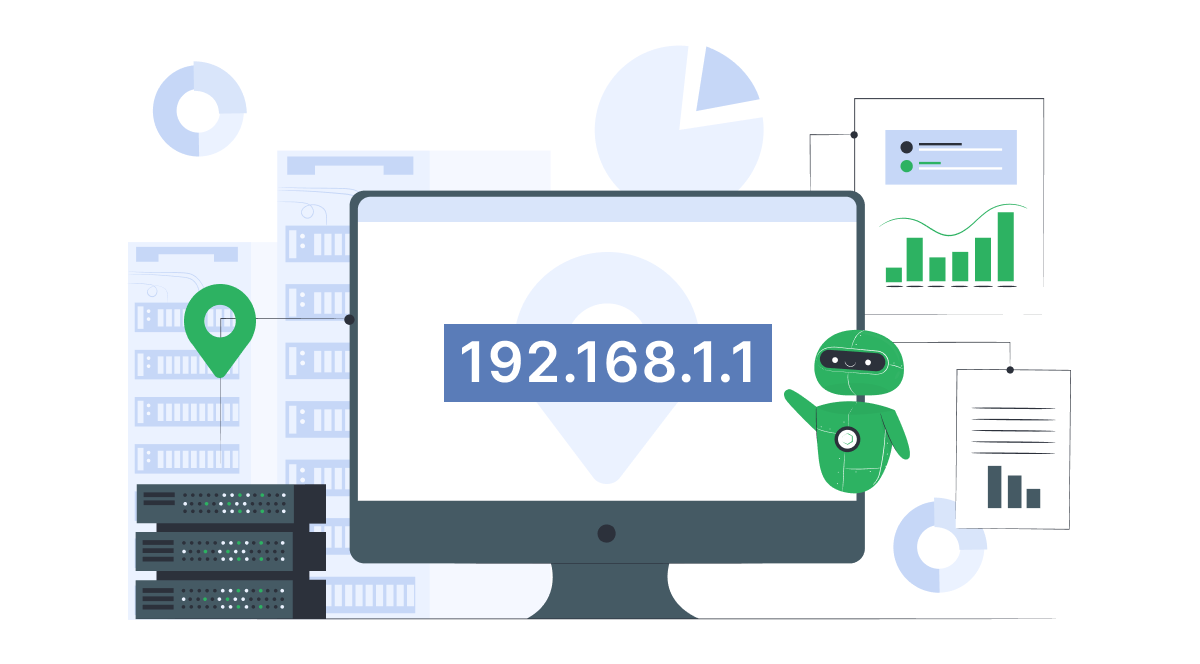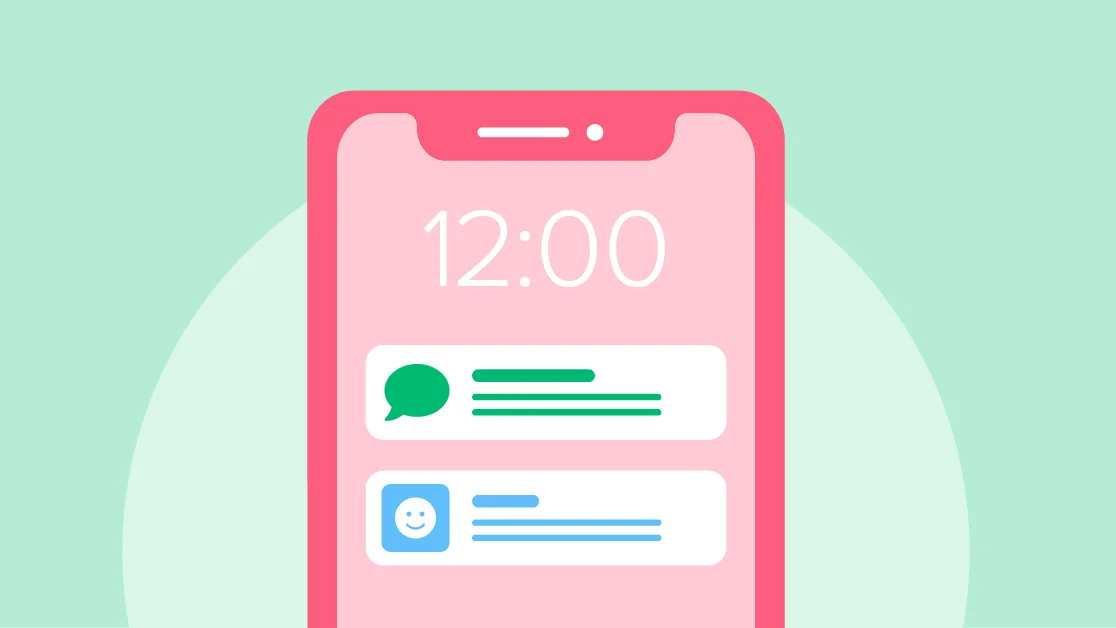Understanding the basics of IP addresses and VPNs is crucial. Whether surfing the web, streaming your favorite shows, or just checking your email, IP addresses, and VPNs play an integral role in your online experience. This blog post will cover IP addresses, the difference between private and public IP addresses, how to find your current IP address, what an IP address location is, and the benefits of using a VPN. We’ll also discuss what it means to be protected or unprotected online.
What is an IP Address?
An IP address, short for Internet Protocol address, is a unique string of numbers separated by periods or colons that serves as the digital identifier for each computer using the Internet Protocol to communicate over a network. It’s like a home address for your device, enabling it to send and receive data on the internet. Your computer couldn’t connect to other devices and access websites without an IP address.
IP addresses come in two forms: IPv4 and IPv6. IPv4 addresses look like this: 192.168.1.1, while IPv6 addresses look more complex: 2001:0db8:85a3:0000:0000:8a2e:0370:7334. IPv6 was introduced to accommodate the needed address space.
Unlike IPv4, IPv6 will never run out of unique IP addresses.
The Difference Between Private and Public IP Addresses
There are two types of IP addresses: private and public.
Public IP Address:
This is the address assigned to your device by your Internet Service Provider (ISP). It’s used to identify your device on the wider internet. When you visit a website, your public IP address is what the site sees. It’s like your home address – it tells the rest of the internet where to send information.
Private IP Address:
This is used within your private network (like your home or office) to identify devices. These addresses are not visible to the outside world and are used for internal communication between your devices. For example, your computer, smartphone, and printer might all have private IP addresses assigned by your router.
In conclusion, a public IP address connects your network to the internet, while private IP addresses connect your devices within your home network.
What is My IP Address Location?
Your IP address location is the geographic location associated with your public IP address. This can give a general idea of where you are, such as your city or region. Websites and services use this information to provide localized content and services. However, the accuracy can vary. While it can sometimes pinpoint your city, it won’t give your exact address.
How to Find Your Current IP Address
Finding your current geolocation is relatively simple. For your public IP address, type “What is my IP address” into a search engine, or visit PC Matic’s Security Tools page.
For your private IP address on a Windows 10 computer:
1. Open the Command Prompt by typing “cmd” in the search bar and pressing Enter.
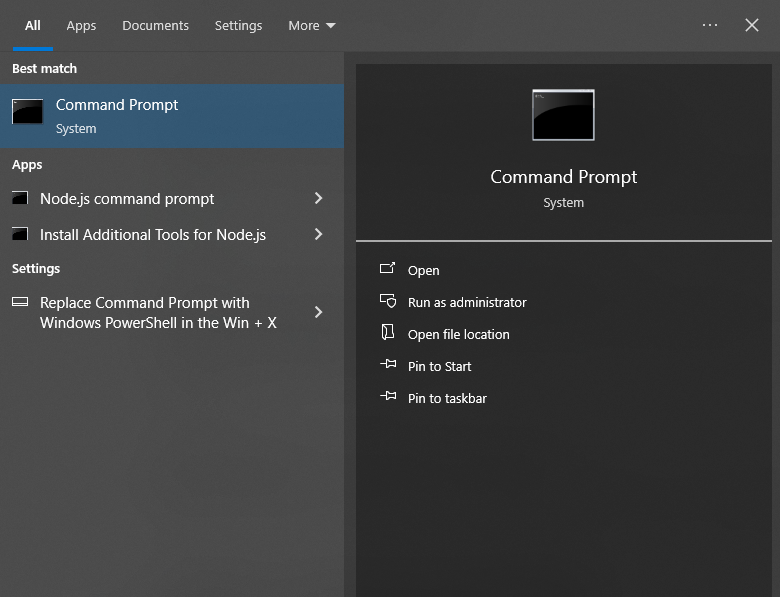
2. Type “ipconfig” and press Enter.
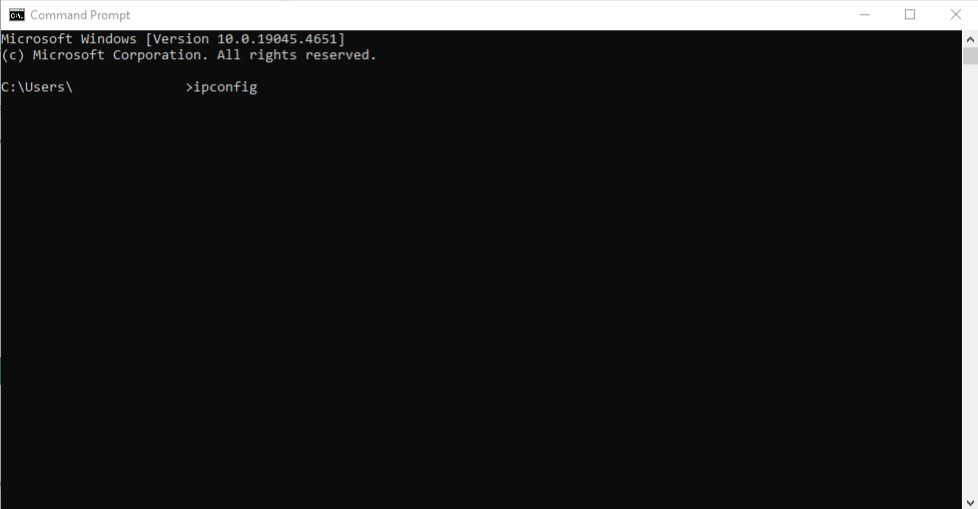
3. Look for the “IPv4 Address” in the results.

On a Mac:
- Open the Apple menu and select “System Preferences.”
- Click on “Network.”
- Select your network connection (Wi-Fi or Ethernet) and you will see your IP address displayed.
What is a VPN and Its Benefits?
A VPN, or Virtual Private Network, is a service that creates a secure, encrypted connection between your device and the internet. It acts as a tunnel for your internet traffic, protecting your data from prying eyes and ensuring your online activities remain private.
Benefits of Using a VPN:
Privacy:
A VPN hides your IP address and encrypts your data, making it difficult for hackers, ISPs, and government agencies to monitor your online activities.
Security:
VPNs provide an extra layer, especially when using public Wi-Fi networks, protecting you from cyber threats.
Access to Restricted Content:
VPNs allow you to bypass geographic restrictions, giving you access to content that might be blocked in your region, such as streaming services or websites.
Anonymity:
By masking your IP address, VPNs make it harder for websites to track your internet activity and collect your data. Connect to a server in another country to change your virtual location and unblock websites in your home country as if you never left.
PC Matic VPN is the world’s most affordable and reliable high-speed VPN.
What Does it Mean to Be Protected/Unprotected?
Protected online means taking steps to secure your data and privacy. Using a VPN service is one such step. It ensures that your internet connection is encrypted and your IP address is hidden, reducing the risk of data breaches and unauthorized access.
Being unprotected means your data is exposed. Without a VPN, your IP address is visible, and online activities are tracked by anyone from hackers to advertisers. This can lead to data theft, privacy invasions, and other cyber threats.
Conclusion
Understanding IP addresses and VPNs is crucial for navigating the digital world safely. Distinguishing between private and public IP addresses allows you to manage your network more effectively. A VPN server offers numerous benefits, enhancing your online privacy and security.