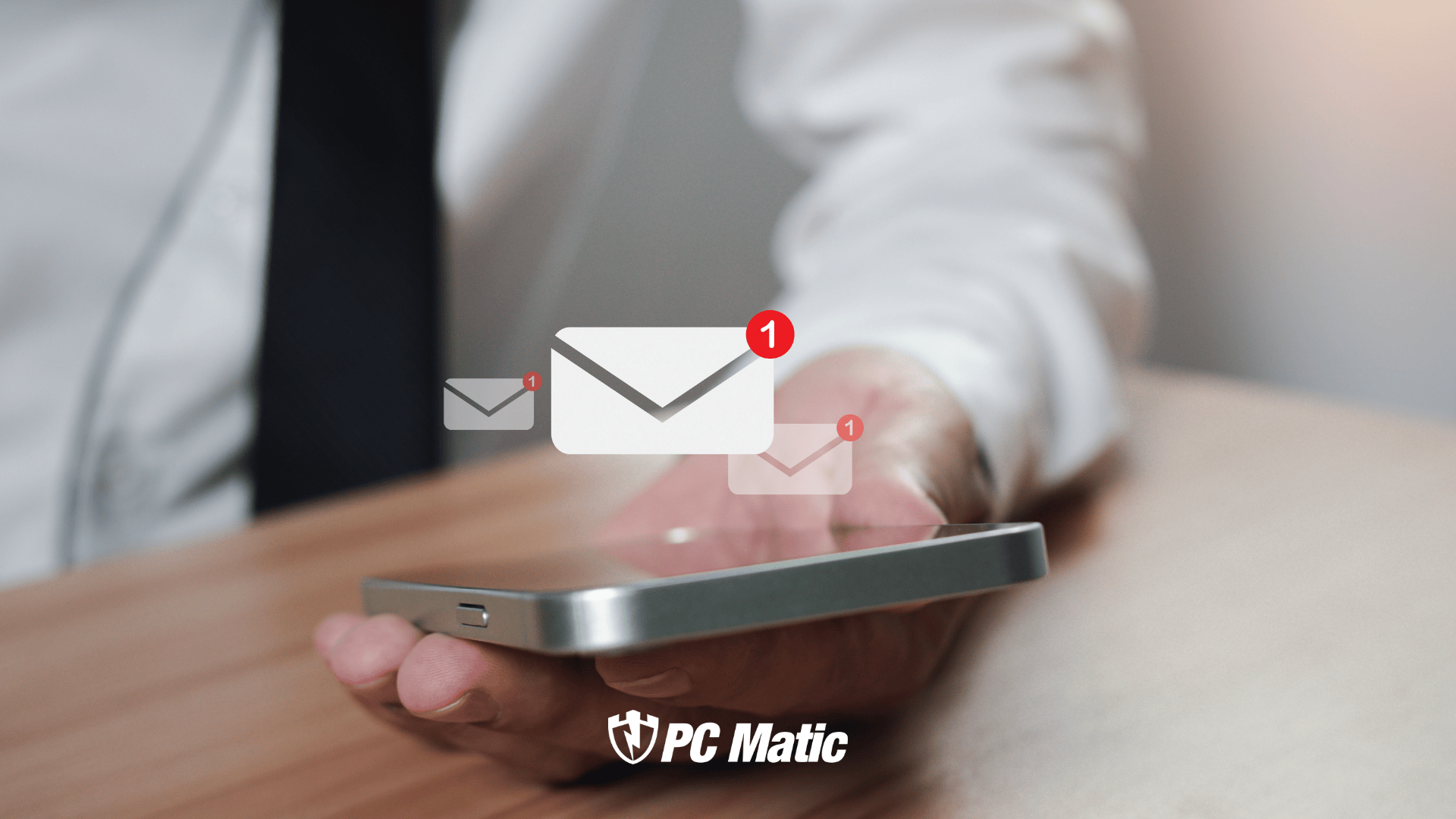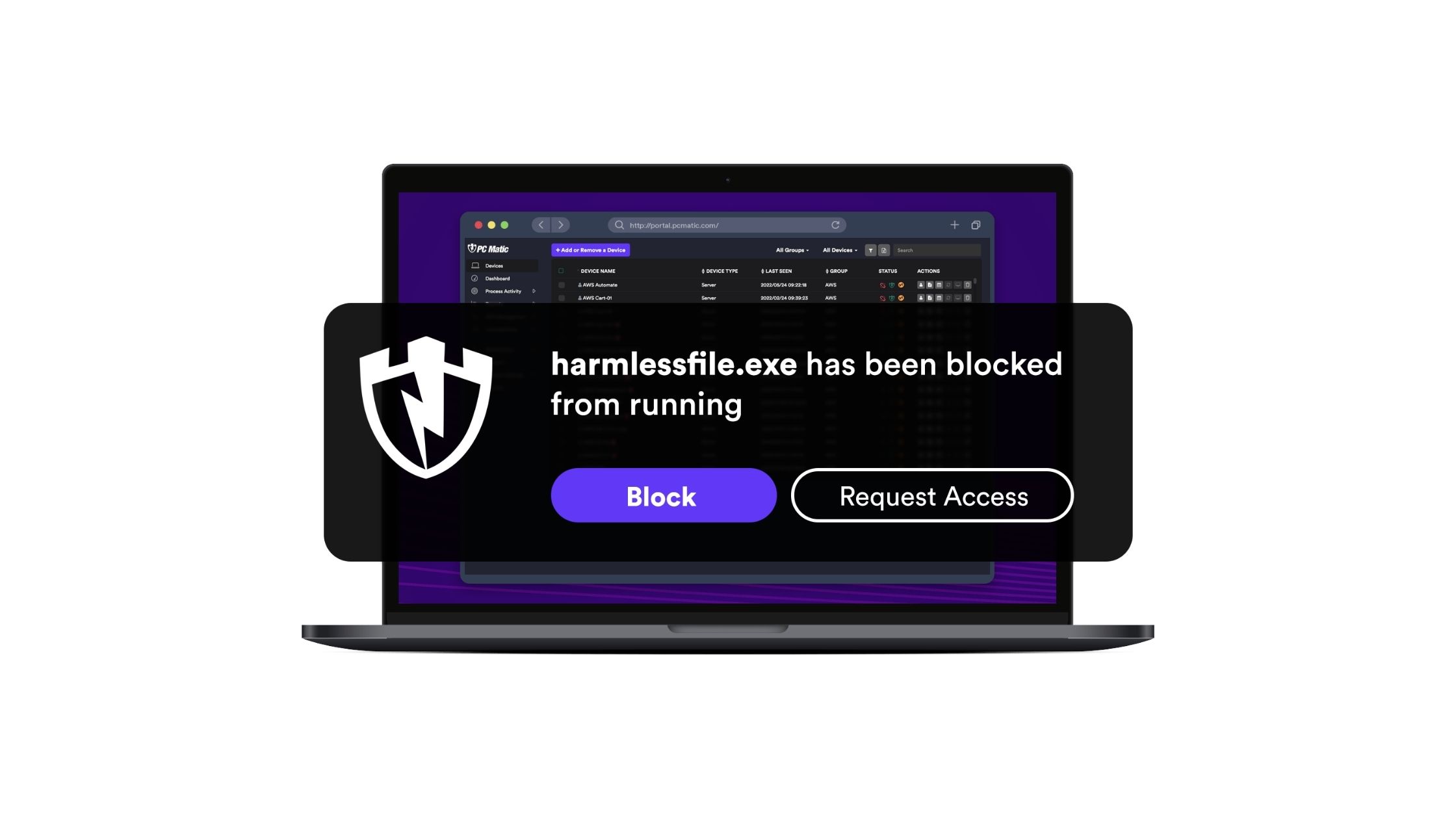Effective communication is essential for managing cybersecurity, and PC Matic Pro ensures you stay informed with its notification system. Whether it’s critical updates, industry news, or maintenance schedules, the PC Matic management console keeps you in the know. Let’s explore how you can make the most of this feature to keep your cybersecurity solutions running smoothly.
Understanding PC Matic Notifications
PC Matic Pro notifications are your go-to resource for staying updated on important news from PC Matic. These alerts provide insights into:
- Product updates and enhancements
- Upcoming maintenance schedules
- Industry news that impacts PC Matic users
- Actionable feedback opportunities
Recognizing New Notifications
You’ll never miss a critical update with the PC Matic notification system. Here’s how to spot new alerts:
- Look for a red ellipse next to the Notifications icon in your management console. This visual indicator means there’s something new to check out.
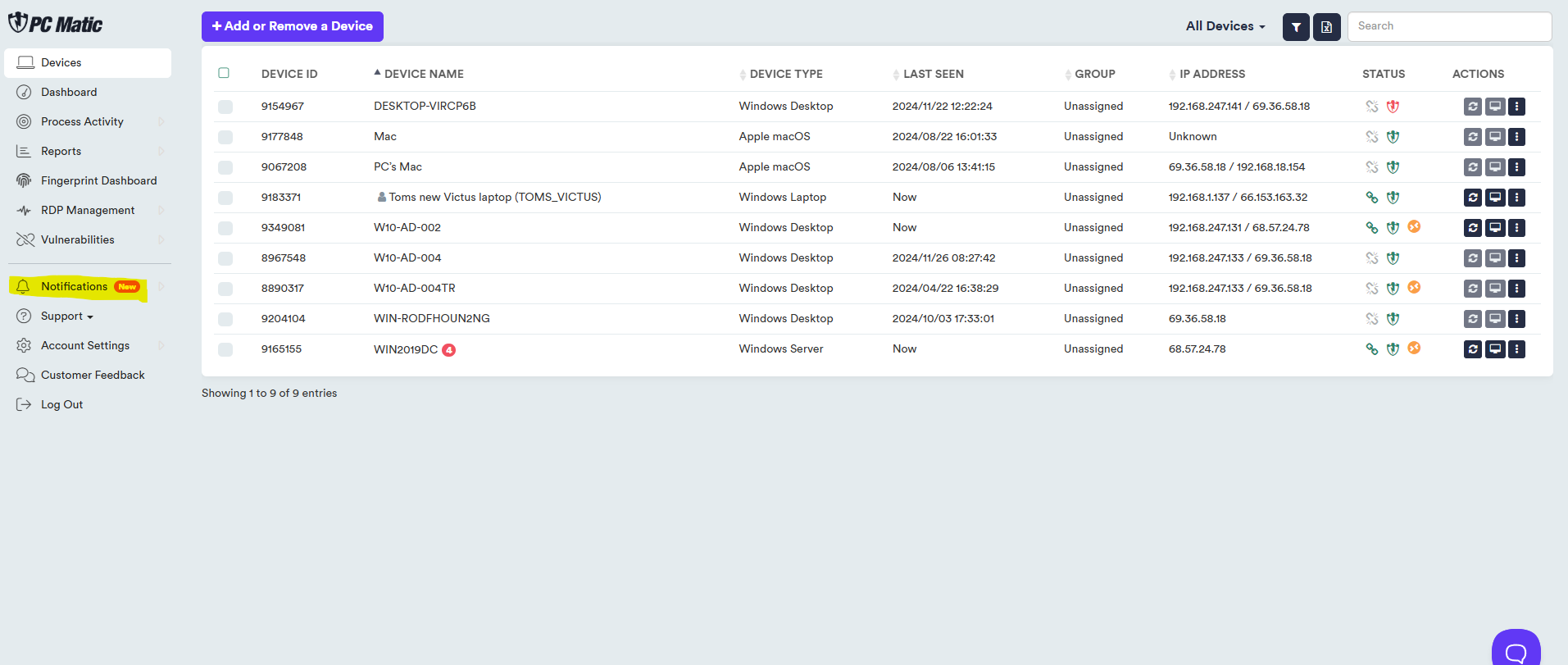
Finding Updates in Your Console
Navigating to your notifications is simple:
- Log in to your PC Matic Pro management console.
- Click on the Notifications section.
- Select PC Matic News to view the latest updates.

Each notification includes a summary and detailed information. You can also provide feedback directly within the console—a great way to interact and share your thoughts with the PC Matic team.
Why Staying Informed Matters
Keeping up with PC Matic notifications offers several benefits:
- Be proactive: Learn new features and updates to optimize your cybersecurity setup.
- Plan: Stay informed about maintenance schedules to avoid disruptions.
- Stay informed: Gain valuable industry insights that could impact your security strategy.
- Customize your experience: Filter notifications by category and dismiss those you no longer need to streamline your dashboard.
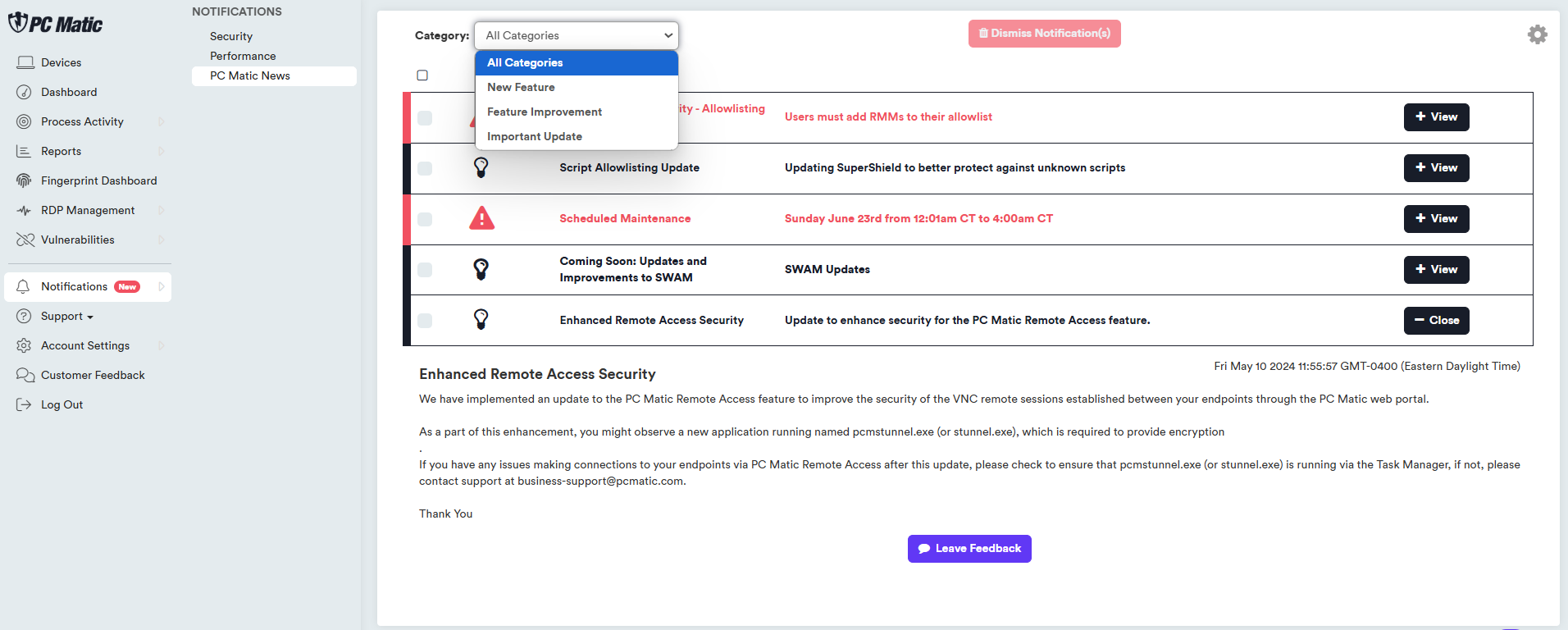
Staying Informed Beyond the Console
Do you prefer email updates? PC Matic has you covered. Every PC Matic News notification is also sent directly to your email, ensuring you stay informed even if you’re not logged into the management console.
Encouragement to Check Notifications Regularly
Regularly checking your PC Matic notifications ensures you’re always a step ahead in protecting your digital environment. Set a reminder to log into your management console periodically or check your email for updates. By staying informed, you’re empowering yourself to leverage PC Matic’s full potential.