As a Managed Service Provider (MSP), ensuring your clients are protected and compliant with the latest security standards is a top priority. Recent updates to internet security protocols, including the requirement for TLS 1.2, may affect the functionality of certain services for customers using older Windows devices, particularly Windows 7.
Here’s what this means for MSPs managing PC Matic installations and how you can address these changes effectively to maintain security and functionality for your clients.
What Does This Mean for MSPs with PC Matic and Windows 7 Customers?
While PC Matic still protects Windows 7 devices from cyber threats, not all features will function as expected. The issue lies in the Windows 7 incompatibility with TLS 1.2, which prevents proper communication between the PC Matic agent and our servers.
The most notable impact is on the scheduling service, which relies on TLS 1.2 for secure communication. If a Windows 7 machine cannot utilize this protocol, scheduled scans, and updates may not run correctly.
This doesn’t mean your customers are unprotected—it simply means certain automated features may not work until the system is updated or patched.
What Can MSPs Do to Resolve This?
If your customers are using Windows 7 SP1, there are steps you can take to ensure their systems remain functional and secure:
1 – Download and Install the PC Matic TLS Update Tool
PC Matic has developed a downloadable patch that enables Windows 7 SP1 devices to use TLS 1.2. This patch ensures continued functionality for most features, including scheduling.
Download the tool, run it on the affected devices, and follow the on-screen instructions.
2 – Upgrade to Windows 7 SP2 (Convenience Rollup)
Upgrading to Windows 7 SP2, a “convenience rollup” released by Microsoft in 2016, combines updates issued after SP1 and improves compatibility with modern security protocols like TLS 1.2.
3 – Upgrade the Operating System or Hardware
We recommend moving customers to a newer operating system, such as Windows 10 for long-term security and functionality. This ensures full compliance with security standards and improves overall device performance.
Can MSPs Use PC Matic’s Remote Tools to Help Their Customers?
In most cases, MSPs can use remote access tools available through the PC Matic portal to apply fixes or perform upgrades on client devices. However, there are exceptions:
- If the Stunnel application (a key component enabling secure communication) is not installed on the client’s machine, remote access may not function as expected.
- This issue often occurs because the scheduling service, which relies on TLS 1.2, is not running on the affected device.
If remote access is unavailable, MSPs should address the issue and guide clients through manually running the downloadable patch.
How to Identify Clients Using Windows 7
Before applying fixes or planning upgrades, it’s essential to determine which of your clients are running Windows 7 devices. The PC Matic MSP portal makes this process simple:
1 – Log in to Your MSP Portal
Navigate to the PC Matic MSP portal and sign in to your account.
2 – Select a Customer
Click on each customer’s profile to view their associated devices.
3 – Export Device Information
Use the Export Device Information option within the portal. This will generate a detailed report that includes the operating system for each client device.
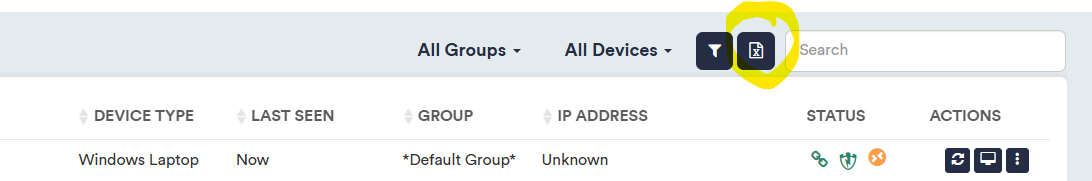
By reviewing this report, MSPs can quickly identify which machines are running Windows 7 and take appropriate action.
This streamlined process allows you to prioritize updates and ensure all devices meet the latest security standards, saving time and effort while enhancing customer protection.
Recommended Next Steps for MSPs
To ensure minimal disruption and maximum security for your customers, consider the following approach:
- Evaluate the Feasibility of Upgrades
- Upgrade to Windows 7 SP2: If upgrading to a newer operating system is not immediately possible, this option provides enhanced compatibility.
- Upgrade Hardware or OS: Moving to a modern system like Windows 10 is the best way to future-proof your clients’ security.
- Apply the PC Matic Patch for Windows 7 SP1
- For customers unable to upgrade, this patch is a quick and effective solution to enable TLS 1.2.
- Communicate with Clients
- Educate your customers about the importance of staying compliant with security standards and the potential limitations of using older systems.
Why This Matters
Staying ahead of compliance requirements like TLS 1.2 is crucial as cybersecurity threats evolve. By addressing these updates proactively, MSPs can:
- Maintain customer trust by ensuring uninterrupted protection.
- Minimize the risk of security breaches or downtime caused by outdated systems.
- Demonstrate their expertise as a trusted technology partner.
At PC Matic, we’re here to support MSPs in navigating these changes and maintaining top-notch protection for your customers. For additional assistance, feel free to contact our support team.
If you need technical support, reach us via email at: [email protected]; or phone us at: 1-855-855-1964; this information can be found in your MSP portal
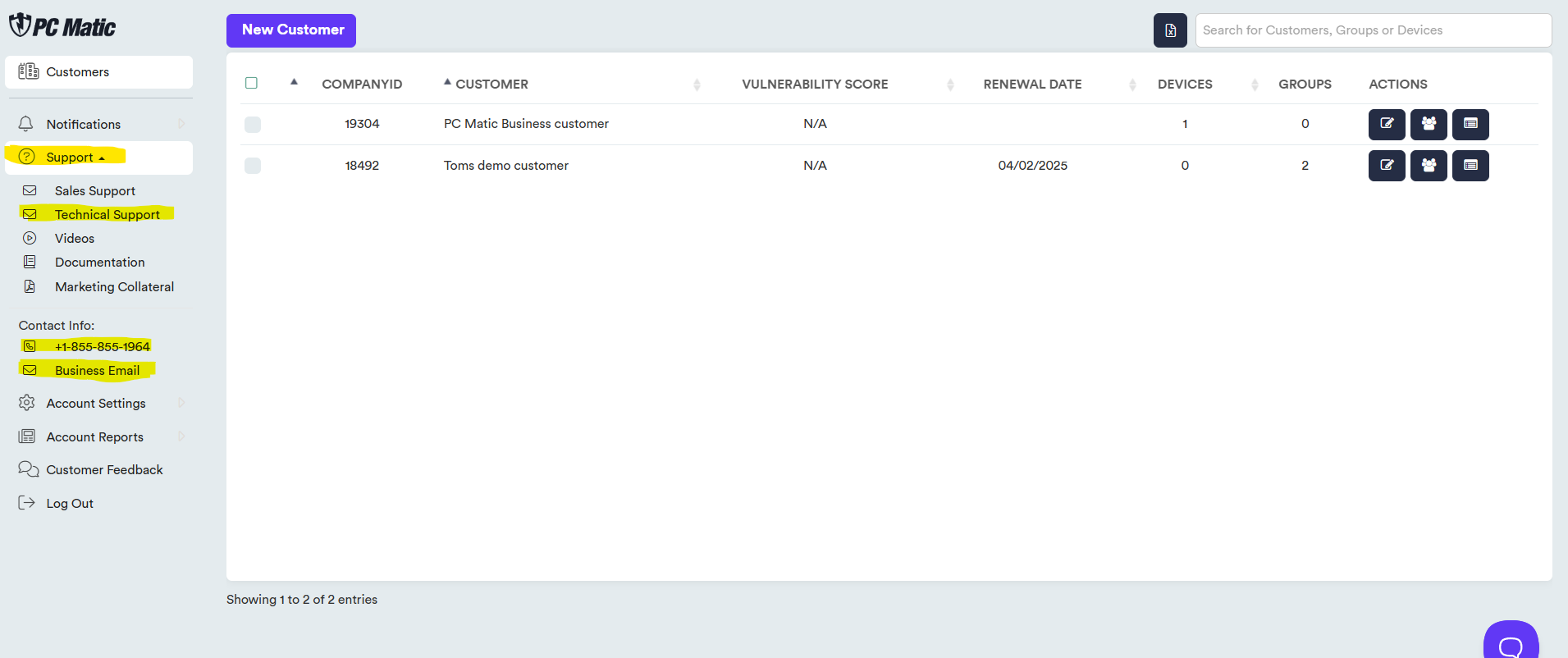
Download Links Recap:
Keep your customers secure and ensure a seamless experience with PC Matic’s services by taking these steps.




