This week Google mistakenly served up a fake Amazon ad that directed users to a support scam page.
Everyone is familiar with the current layout of Google search. You decide what you’d like to find, type it in the search box and press enter. Google then displays your results with three to four ads along the top. These ads are helping Google make money, as companies pay them to appear at the top when certain words or phrases are searched. While you may assume that the ads displayed here will be safe since Google is allowing them, that is not always the case.
This week Google was serving up a spoofed Amazon ad at the top of their search page when users searched for Amazon. Amazon is one of the most popular sites on the internet today, and it’s one of the most searched terms on Google. The ad could have been served up to millions of people before it was taken down.
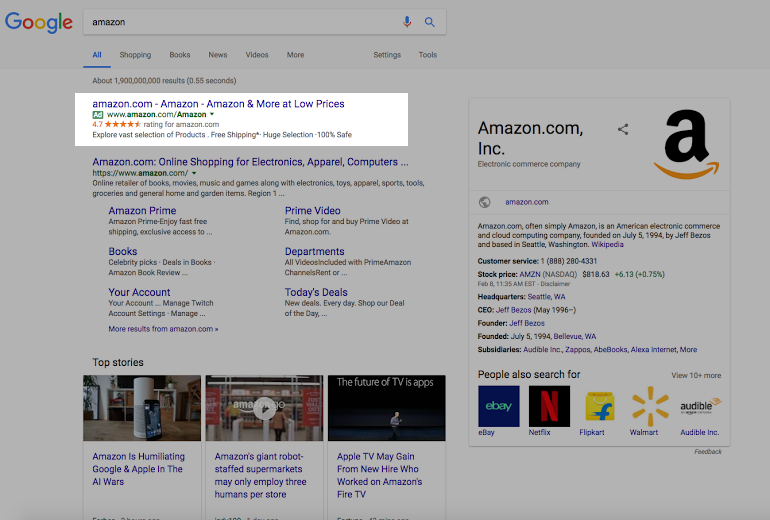
The ad appeared to be completely legitimate, displaying the actual amazon.com URL. However, when a user clicked on this link, they would be taken to a Windows support scam page that tried to trick them into calling in for fake support. These pages will often send a pop up to you that try to convince you that you have a virus on your computer, often with all caps and using your speakers to play an alert. In almost all instances you can simply close the window or your browser and you will be all set. These pages don’t serve malware onto your machine, they want you to call the number and pay $300 for fake tech support.
Ad blockers are one of the most vital free tools that you can add to your internet browsing kit. For PC Matic customers, we include an ad blocker with each install. If you don’t have our ad blocker installed and would like to use it, please reach out to our customer support team here and they will assist you in getting it installed. If you’re not a PC Matic customer, ad blockers are readily available for all browsers if you are still in need of one. They are a quick and easy addition that can help protect you from even more threats online.
Original story on ZDNet.




