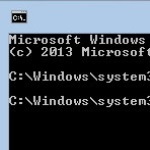Add Windows 7 Admin Tools to Start Menu
By Terry Stockdale for TerrysComputerTips.com
You can make full set of administrator tools much more accessible by putting a link directly on the Windows 7 Start Menu.–PC Pitstop.
Microsoft provides a number of powerful administrator tools as part of the WIndows operating system, to help us manage our computers.
By default, these are not really hidden (as in, they will be displayed if you look in the right folders), but you have to know what they are and how to start them.
Most of us are familiar with the Device Manager, which helps us recognize when Windows doesn’t recognize a device (e.g., a monitor, disk drive, network card, etc.) that we’ve installed. We usually get to this one via the Control Panel.
Many of us have also used the Disk Management console to create partitions, format partitions, etc. We might start it also via the Control Panel or by typing diskmgmt.msc in the Run dialog box (see Windows 7 – Adding a Run Command to the Start Menu).
You can get to (almost) the full set of administrator tools via one of the Control Panel’s selections:
Control Panel > System & Security > Administrative Tools, which will open Windows Explorer in a setting to display the tools.
This post is excerpted with the permission of Terry’s Computer Tips.