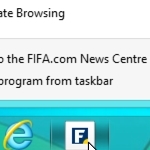Adding Bookmarks to Windows 8 Taskbar
By Dave Taylor
The Question:I’m a big hockey fan and visit the NHL site multiple times a day. Is there a way to bookmark the page so that it’s an actual button on my Win8 Desktop Taskbar?
Dave’s Answer:
Your addiction is hockey, mine is soccer. I can relate, though I don’t visit the FIFA World Cup site nor the Barclay’s Premier League site on a daily basis. Still, I can appreciate an avid fan and with a league like the National Hockey League, there is news coming out every day about players, clubs, trades, and, of course, games when it’s the right time of year. I’m going to assume that you’re using Microsoft Internet Explorer for this how-to piece too, the latest version, MSIE 11. If not, well, you should be able to figure out how to tweak things for your needs.
Before I start, I want to point out that there are an impressive four different ways you can manage a Web site bookmark in Microsoft Windows 8 / 8.1: as a favorite in the browser, as an icon on the desktop, as a new button on the Taskbar in Desktop view, and as a tile on the Start Screen. Since the lattermost is a bit complicated to explain, I’m going to defer and just address the first three. Stay tuned for a separate piece on how to turn a Web bookmark into a start tile, though!
Here is Where to Begin-Article Continued Here
This post is excerpted with permission from Dave Taylor.
Sign up for Dave’s emails about free tech support and special offers on books, seminars, workshops and more.