
Extra Protection for
Your PayPal Account
By Dave Taylor
8 Steps to Make Your PayPal Safer
The Question: I really like the text-message based 2-step verification I have step up for my Facebook account, where I need both my password and the secret code that Facebook sends to my cellphone as a text message to log in. Even if someone rips my password, they can’t get in without my phone too. Cool. [see: Set up login approval for your Facebook account]. My question is: can I do the same for Paypal?
Dave’s Answer:
I’m also a huge fan of the two-step verification because I like the idea of a security system based on both what you know (your password) and what you have (your cellphone). Have just one and you’re out of luck, so phishers and key sniffers are left in the cold. Turns out that this is something that a number of different sites are moving towards, notably including Google itself [see: set up 2-step verification security on your Gmail account].
Rather to my surprise, it turns out my bank has a similar system but it’s even more secure because it uses a small handheld gizmo that generates a random sequence of digits based on the time of day (e.g. it’s different each time you log in). Without that “token” device in your hand, you can’t log in to the account, which, given that it’s my main account for my mortgage, savings, and retirement, as well as my portfolio, is a good thing. How did I learn about it? From a friend who also uses the same banking service. They should make it widely available, but… if you’d like better security with your online banking, call your bank and see what they suggest.
Back to PayPal. Turns out that they also have a physical gadget that can be used for two-step verification if you’d prefer not relying on your cellphone, though instead of making it available for free they charge $29.99 for what they call the “PayPal Security Key”. If you want to just use your SMS service on your phone, there’s no charge, so there’s no reason in the world not to set this up and help protect your PayPal account!
#1) I set it up for my account as I use PayPal for a lot of transactions, including if you want to buy me a cup of coffee as a thank you for the reams of free content on my site (hint, hint 🙂
To do that, I started out on the PayPal Security Key page, which showed me this:
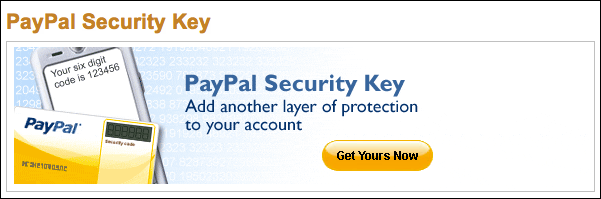
Steps 2 – 8 Continued Here
This post is excerpted with permission from Dave Taylor.
Sign up for Dave’s emails about free tech support and special offers on books, seminars, workshops and more.



