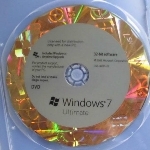
By Dave Taylor
The Question:
We’re being audited next week and I need to ensure that each and every PC in the office has a valid, activated, certified genuine copy of Microsoft Windows 7 installed on it and running. I’ve much anxiety about this: how do I ensure everyone’s running an activated, verified copy of Win7?
Dave’s Answer:
This is pretty important stuff, actually, and good on your IT department for auditing all the computers in the office. It’s expensive to get Windows 7 on every single computer in a large office, but that’s how it works, that’s what the license requires, and that’s the law. Frankly, if you’re ripping off Microsoft by having illegal or unverified copies of Windows on your computers, or are avoiding activation because you know you have insufficient licenses for the number of computers in your facility, well, you’re performing a disservice because if they don’t get the revenue expected from their installed base, the company won’t be able to continue developing and improving the operating system.
Windows works with a fairly complicated verification system too, one that reflects the incredible ingenuity of companies that counterfeit their software in astonishingly large quantities. It also reflects that it’s easy to duplicate a CDROM or DVD of data, and given that you can now download a full, ready-to-install copy of Windows 7, it’s ridiculously easy for the bad guys to disseminate that too.
That’s why you need a 25-character product key for your copy of Windows too, a key that’s generally only usable once for a single registration of Windows 7 on a single computer. You’ve probably seen these, they look like: D9RHV-JG8XC-C77H2-3YF6D-RYR9J (tip: that’s not a valid code).
Article Continued Here
This post is excerpted with permission from Dave Taylor.
Sign up for Dave’s emails about free tech support and special offers on books, seminars, workshops and more.



