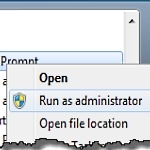
By Leo Notenboom
Shortcut to Bypass Windows User Account Control
I have a program (songbird.exe) that writes some information to an area of Windows 7 that requires administrative rights. As such, every time I run it, I am pestered by UAC. I understand that there is a workaround to this by creating an entry in the Windows 7 Task Scheduler, setting it to run as Administrator, then creating a shortcut which will execute that task entry. Songbird is a trusted program – I have absolutely no concerns that it is doing naughty things. Knowing that I can do a workaround and knowing HOW to do it are two different things. Any help would be appreciated.
I’ve experienced the same thing with Winamp, another music playing program, in the past.
It can definitely be annoying.
While I’d personally want Winamp, Songbird, or whatever to stop doing things that require administrative access (playing music shouldn’t require administrator – it just shouldn’t), the fact is that the workaround might well be a more expeditious solution when this situation arises.
And you’re very correct – the workaround uses the Task Scheduler in an interesting way.
Running as administrator
As I’ve written about before, logging in as a user with administrative privileges doesn’t mean that you’re running as an administrator. All that it really means is that you’re allowed to.
So if I wanted to run a copy of Windows Command Prompt as an administrator, you would right-click the icon or menu entry that starts it normally and click “Run as administrator”.

Article Continued Here:
This post is excerpted with Leo’s permission from his blog.



