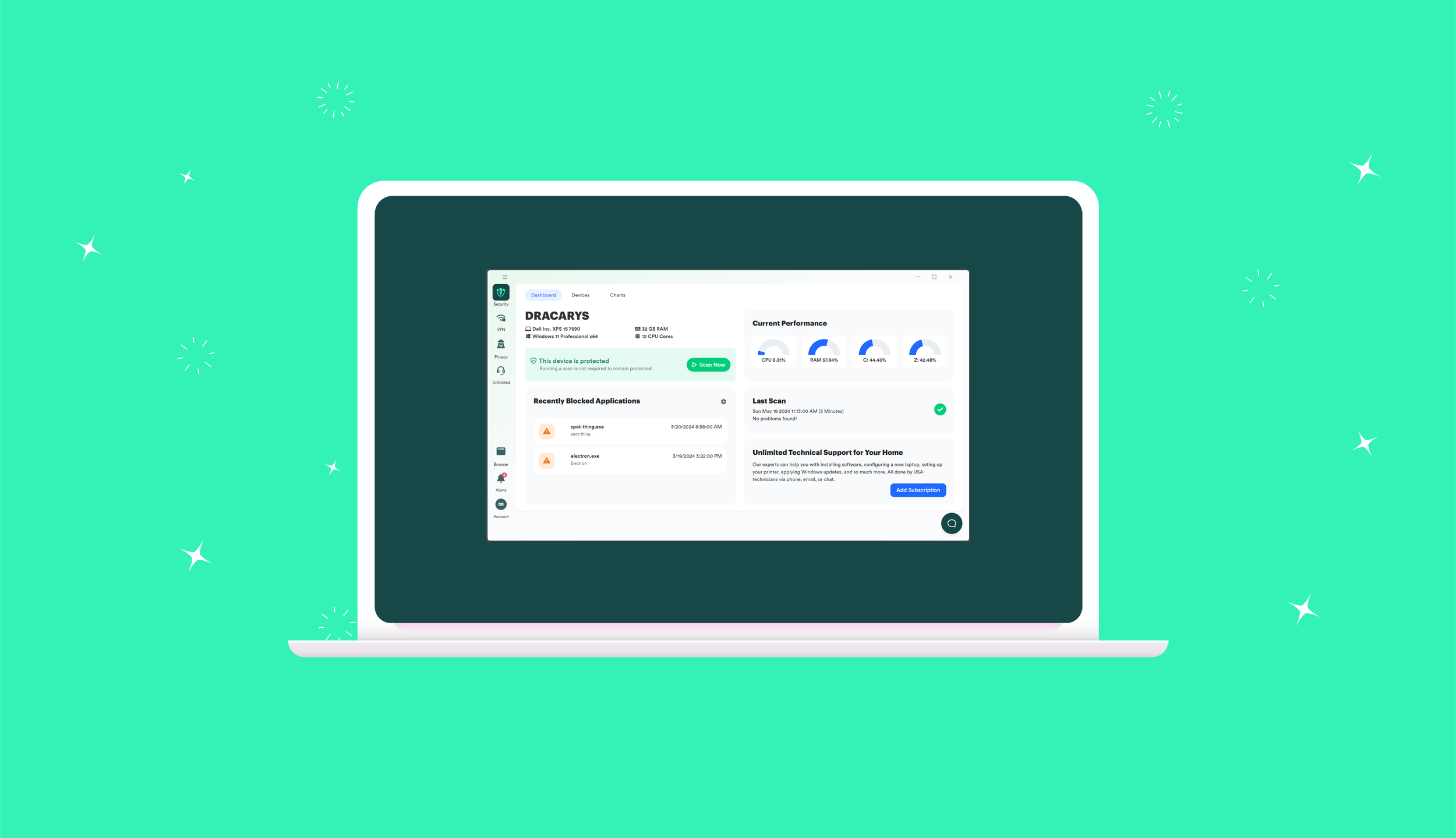Double Check Your Backups
When I was half way through grad school, my 7 year old laptop crashed. Dead. The harddrive was a crispy critter in a cold metal shell.
I hadn’t been attacked with any malware. There weren’t viruses on my system. My machine was old and couldn’t handle what I was putting her through. But it wasn’t a problem, because I had everything backed up on a flash drive.
I was pretty proud of that flash drive too. One terabyte for $30. What a bargain. I plugged it into the loaner computer my mom gave me and… nothing. There was nothing there.
My entire first year of grad work, the papers I’d been writing, all of my theory was just gone. That $30 flash drive was worth what I paid for it. It didn’t bother saving my data, and I never thought to check it.
Had I checked the backup I’d created on that crappy flash drive, I’d have seen there was nothing there. It would have saved me months of back tracking, pulling up old emails, harassing my professors and peer reviewers.
In the end, I didn’t recover everything, but I was able to collect and replicate enough to finish my graduate degree. It’s been almost 4 years since that crash and it’s still devastating to think about. Don’t let my mistake happen to you. Test those backups!
Test Your Backups
So you’re using physical backups? Test them! Don’t just plug them into the machine you use. Borrow a friend or family member’s laptop. Plug that flash drive or external hard drive in, and pull up your files.
Do you use the cloud for backup? Great! Access it from as many other devices as you can. Pull up your documents on your laptop, your kid’s chromebook, your mom’s MAC, your phone, the iPad of the guy down the street (ok, now I’m kidding.) But you should be accessing and checking documents and photos from time to time.
Corruption happens. It’s more likely on physical devices like shoddy $30 flash drives, but there’s always the possibility of a cloud server crashing. So making sure your backups match your hard drive data is always a good plan.
Lesson Learned
I definitely buy reliable, peer reviewed external backup hardware now. That’s also combined with cloud services. Learning the backup lesson the hard way wasn’t fun.
Learn from my mistake. Make sure you’re investing in quality hardware (and software like a great antivirus) and testing it. Your work and memories are precious and deserve to be preserved.
Have a great weekend, everyone, and stay safe out there.
Photo by Nicolas COMTE on Unsplash