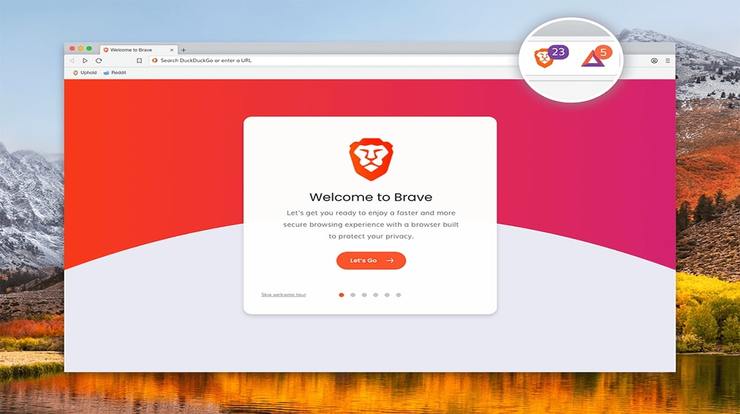Cookies and Trackers and Ads, Oh My!
We’ve been talking a lot recently about cookies, trackers, and ads. We know that social media is selling our data. We also know that cookies and trackers are watching what we’re doing. This is something we accept even though we don’t have to like it. But what if there was a way to use the internet, to browse our favorite sites, without the sale of our personal data?
This is what Brave, the browser founded in 2017, is claiming to do. The premise is pretty simple. You use the Brave browser and it blocks trackers and ads. It keeps your data from being harvested as you move around the web. But does it work? And is it effective?
The Claims
Brave is built on the idea that internet advertising is broken. Instead of direct to consumer advertising, we’re tracked and our data sold to the highest bidder. This is data that is monitoring what we’re looking at, what we’re buying, and who we’re interacting with. It’s pretty invasive. Brave wants to stop all that.
We’ve talked before about the concept that if you aren’t paying for a service, you’re what’s for sale. Which means that for Brave to be able to operate (and pay its employees) it also needs to make money.
I will never fault a company providing goods and services for wanting to make money. We put stock in the idea that you get what you pay for. However, we’re reaping a disproportionate reward for our internet usage. Brave wants to even that out.
How It Works
Brave works by using Basic Attention Tokens (BAT). The idea is that you, the user, can opt into seeing advertisements. You’ll earn tokens for those views (your attention) which you can then reward advertisers with for quality content. It’s a pretty transparent system and one I don’t mind participating in.
From the Brave Wikipedia page BAT section:
“Since April 2019, users of the Brave browser can opt in to the Brave Rewards feature, which sends BAT micropayments to websites and content creators. Site owners and creators must first register with Brave as a publisher. Users can either turn on auto-contribute, which automatically divides a specified monthly contribution in proportion to the time spent, or they can manually send a chosen amount (referred to as a tip) while visiting the site or creator.
Users can choose to earn BAT by viewing advertisements which are displayed as notifications by the operating system of their computer or device. Advertising campaigns are matched with users by inference from their browsing history; this targeting is carried out locally, with no transmission of personal data outside the browser, removing the need for third-party tracking. In addition or alternatively, users can buy or sell BAT through Brave’s relationship with Uphold Inc., a digital currency exchange operator.”
Does It Work
So after reading through the information on their website and watching some of their videos, I decided to give it a try. There are versions for your smartphone, and since that’s where I do most of my browsing, I went ahead and downloaded the app.
I’m one of those people that leave a million tabs open with stuff I want to view later. For instance, I’ve been monitoring the COVID-19 numbers here in Los Angeles since March. That browser tab has been open for 9 months. I also like to keep certain news articles I find interesting open. Of course, there are my frequently visited sites, including the subscription services to which I belong.
After downloading the browser, I decided to manually migrate all those tabs into it. Brave allows you to have multiple tabs. This time, however, I thought I’d organize my open tabs into bookmarks folders.
A feature I found handy was the count Brave keeps on how many ads and trackers they’ve blocked. I wanted to take a look while I was migrating my tabs over. So I began with the safe websites.
Ads and Trackers
LA County health department’s COVID-19 website had a few trackers (I know there weren’t any ads because I’ve been looking at the thing for nearly a year.) I wasn’t overly concerned about those. My church’s website had a few trackers on it, surprising but probably there from their webhost so not concerning.
But then I started to get into the articles from local and regional papers. LA Times had a decent amount of ads and trackers. Newspapers are supposed to have ads, but this was more than your average Sunday spread. I was surprised at the number (over 40) but not overly concerned.
Then I added in an article from The Dallas Observer on where to stream Shakespeare plays (I love theater.) That’s where the surprise came in! Well over 100 ads and trackers on one little article about Shakespeare. In fact, The Dallas Observer wouldn’t even let me view the page unless I turned off my ad blocker or made a donation.
That got me curious, so I went to the local newspaper at home in Pennsylvania. Over 60 ads and trackers on the front page of the site. I was amazed. I know newspapers are hurting with reduced distribution, but the sheer volume of information being harvested is unnerving.
My Takeaway
So what do I think about Brave browser? Honestly, I’m going to keep using it. We’ve become so accustomed to having our data compromised, that we accept it as inevitable. It was really refreshing to be able to click all over the web knowing I wasn’t being profiled.
The user interface was pretty easy too. It was a minor adjustment to what I’m used to using with almost no time spent learning the new layout. The peace of mind of being able to browse this way was definitely worth the 60 seconds it took me to acclimate to the UI.
You know I’ll never outright tell you to use something, but if you’re looking for a less invasive way to browse online, Brave is delivering what they promise. I think it’s worth the (minimal) energy to switch. In a constant attempt to stay safe, this looks like a big step forward.