Can’t Complete Windows 8.1 Install
By Anand Khanse for The Windows Club
A large proportion of Windows 8.1 users, at the time of upgrading to Windows 8.1 thought the upgrade to the latest version of the OS would be seamless. While most had a smooth experience, there were some who found themselves stuck with and error. Every time they attempt to complete the download of the Windows 8.1 install, they were presented with the error – Your Windows 8.1 install couldn’t be completed. Something happened, and the install of Windows 8.1 cant’ be completed.
Your Windows 8.1 install couldn’t be completed
I came across a useful blog post on TechNet, by David Dixon. Try this method, I am sure that it will be able to help you.
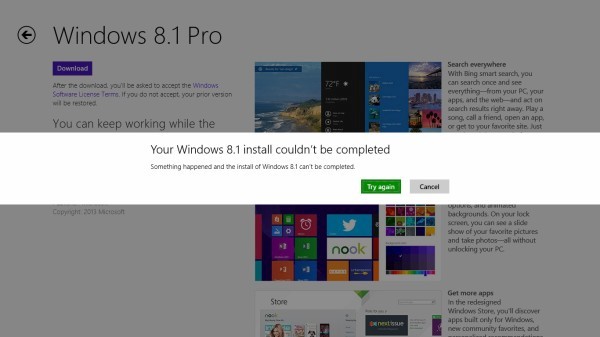
Run Command Prompt as administrator. In the CMD box that appears oncomputer screen, enter the following strings of text, one at a time, and hit Enter.
net stop wuauserv
net stop bits
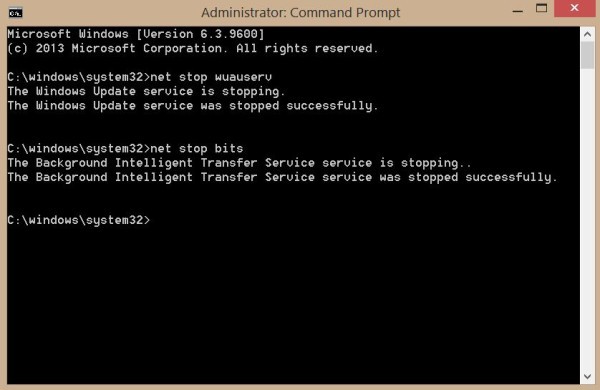
Shared with permission from The Windows Club.



