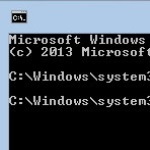Changing Hard Drive Letters
By Terry Stockdale for TerrysComputerTips.com
Learn how to assign a new drive letter on your Windows PC.–PC Pitstop.
Subscriber Larry wrote in response to a comment in one of my other articles:
How do you assign drive letters with Windows features?
Why might you want to change the drive letters assigned by Windows?
One time might be if you add several drives from an older computer. Windows will normally assign the first hard drive as C: (and install Windows there) and assign the CD/DVD drive to D:.
Also, be aware that Windows sets its Drive Letters for individual partitions — a hard drive can contain multiple partitions, each recognized by Windows as a different “drive.”
Let’s assume you added two drives from an older computer. You are probably used to some of the files being on E: and others on F: — but Windows set their drive letters as F: and E:. You’d like to get the drive letters assigned in the old pattern.
The process is pretty easy…Article continued here
This post is excerpted with the permission of Terry’s Computer Tips.