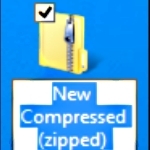Creating Compressed Windows 8 Folder
By Dave Taylor
The Question:I’m constantly sending files to colleagues and would like to compress them to save space. I know that Windows 8 has support for compressed files, but how do I use them?
Dave’s Answer:
While a number of Win8 capabilities are tricky to work with, compressed folders are a breeze. In fact, you’ll be surprised how few clicks are involved in creating a special “compressed” folder and dragging whatever you’d like to include within. Having said that, I’ll also say that this feature hasn’t changed much at all in a long time and works the same in Windows 7, Vista and probably Windows ME and Windows 3.1 if you’re still running that. Well…. maybe not Windows 3.1. 🙂
I’ll demonstrate how to create a compressed folder, but it’s a bit hard to understand what it’s doing: the system presents it as if it’s just a regular data folder, but as you add things, they’re automatically being compressed, and if you attach the folder to an email, for example, it’s actually a file itself with the “.zip” suffix. Weird.
This post is excerpted with permission from Dave Taylor.
Sign up for Dave’s emails about free tech support and special offers on books, seminars, workshops and more.