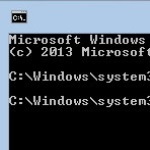Customize Gmail Tab Interface
By Terry Stockdale for TerrysComputerTips.com
For some Gmail users the tab interface is causing them to miss emails. Here is how to revert back to the non-tabbed interface.–PC Pitstop.
I heard a complaint recently from my son. I had forwarded an electronic retailer’s email advertisement to him because he was looking for a new monitor.
The email was a short-term sale, but unfortunately, he didn’t see the email in time. Gmail had sorted it into the Promotions tab.
When he looked for the email, it was too late. He mentioned to me that he doesn’t like Gmail’s new Tab Interface. Since I didn’t recall it on my Gmail account, I went looking for it…
I found the applicable link on the upper right-hand side of the Gmail window. You don’t have to use the down-pointing triangle to open up the options. The cog icon and the down-pointing triangle are both located on the same button. Just click on the cog button to see the options.

So, what’s the difference? — Article continued here
This post is excerpted with the permission of Terry’s Computer Tips.