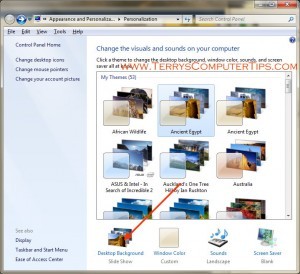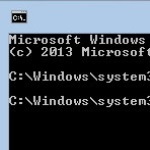Customize Your Own Windows Theme
By Terry Stockdale for TerrysComputerTips.com
Customize your own Windows theme with your own images, photos, sounds and color preferences.–PC Pitstop.
One of the things I like about Windows 7 is the Windows Theme concept. A theme is a combination of Windows Desktop background images (including changing backgrounds every few minutes), sounds, screen saver, and even selection of the border color and transparency.
Microsoft has a large number of themes that you can easily download and use. Even better, you can make your own themes easily, using your own images and digital photos.
To create your own Windows 7 Theme, for your own use or to share with others, the steps are easy.
First, right-click on the Windows Desktop (not on an icon, or a window, but on the Desktop itself). Then, on the pop-up Context Menu, select Personalize.
That will open the “Change the visuals and sounds on your computer” dialog box (image below).
This post is excerpted with the permission of Terry’s Computer Tips.