By Jim Hiller for Dave’s Computer Tips
If you enjoy collecting video clips from sites such as YouTube and would like a means of successfully burning them to DVD so they can be viewed on television, DVD Flick is for you!!
DVD Flick supports many more formats than Windows DVD Maker; it supports more than 45 file formats, over 60 video codecs and more than 40 audio codecs.
DVD Flick is free, open source software which, apart from being very easy to use, is an all in one solution. Have you ever installed DVD maker software only to find out later that you also need to download and install a further 2 or 3 programs to make it all work? Well, that is not the case with DVD Flick; it encodes, authors and even includes the terrific ImgBurn for automatic burning to DVD.
Here is how:
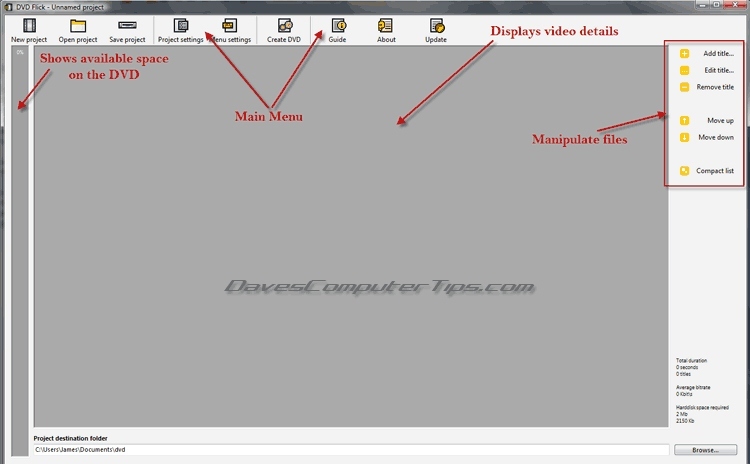
The DVD Flick Interface
DVD Flick has options to either save the file to hard drive as an ISO or burn directly to DVD. The option to save as an ISO file is set as default so the first thing we need to do is change that.
Click on the ‘Project Settings’ button in the main menu and, from the left pane, click on ‘Burning’. Select the option to ‘Burn Project to disc’ and then hit the ‘Accept’ button.
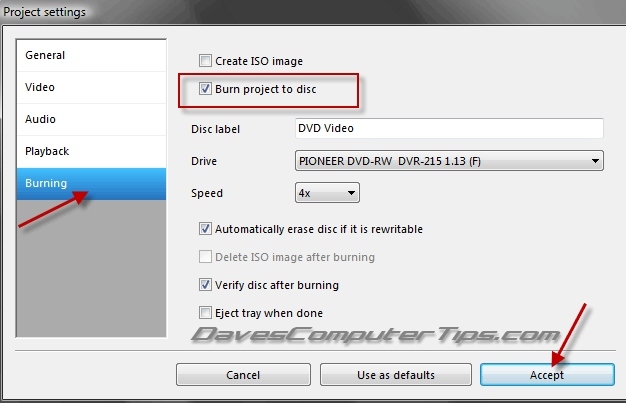
Click here for additional detailed instructions
This excerpt is shared with permission from davescomputertips.com.




