
by Dave Hartsock for Daves Computer Tips
This article is a continuation of our in-depth Windows Home Server 2011 Dashboard series. The previous articles in this series are: Home tab, Users tab, Computers and Backup tab, and Server Folders and Hard Drives tab. If you haven’t been following along it is highly recommended that you read the previous articles.
Windows Home Server 2011 Dashboard: Add-ins tab
When Microsoft was designing Windows Home Server 2011 they included a very important feature – the ability for third parties to write add-ins. Through the use of add-ins you can greatly expand the functionality of WHS. The add-ins tab provides a central location to manage the installation and removal of add-ins. This is a vast improvement over WHS V1.
Open the Dashboard and click on the Add-ins tab. I’ve installed a free add-in named DriveInfo for use as an example in this article – your Add-ins tab may appear slightly different depending on the number of add-ins installed. As with the other tabs it is broken down into two sections with the left containing information and the right section containing available tasks. The tasks section will change depending on what (if any) add-ins are install and if they are selected.
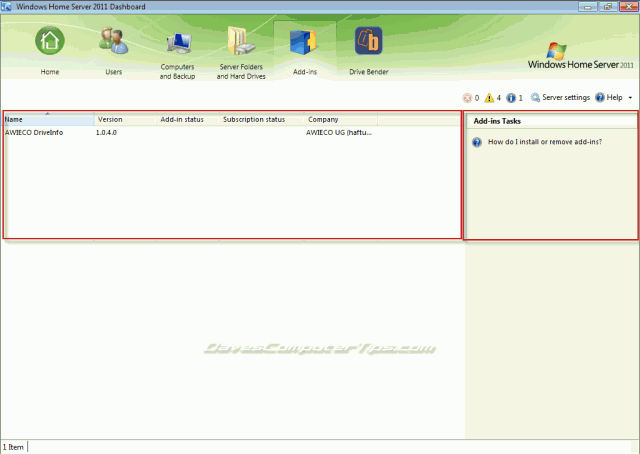
The left column shows the name of the add-in, version number, its’ status, subscription status, and the company who wrote the add-in.
Selecting an add-in changes the available tasks. In this case the options are Remove the add-in, Get help with the add-in, and Read the privacy statement for the add-in.
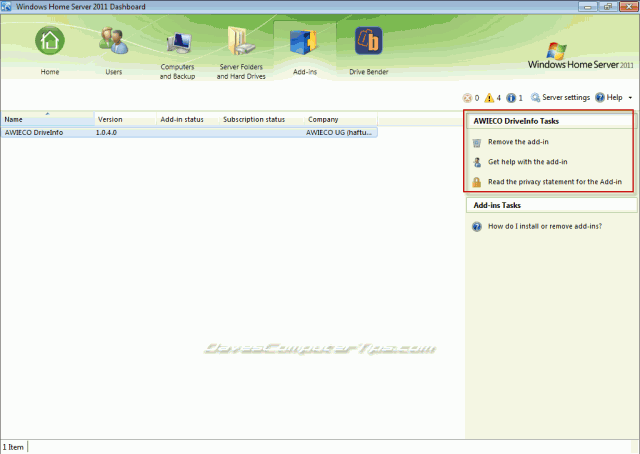
Article continued here
This excerpt is shared with permission from davescomputertips.com.




