Follow the steps below on how to delete the hibernation file in Windows 7.
In order to remove this file we are going to use the command prompt, but don’t worry we’ll walk you through it step by step.
1.Click on the start button, and type command prompt in the search box. You’ll see it come up at the top of the list.

2. To turn off and disable hibernation, we need to type the following command and press enter. This will also delete the hibernation file.
powercfg –h off
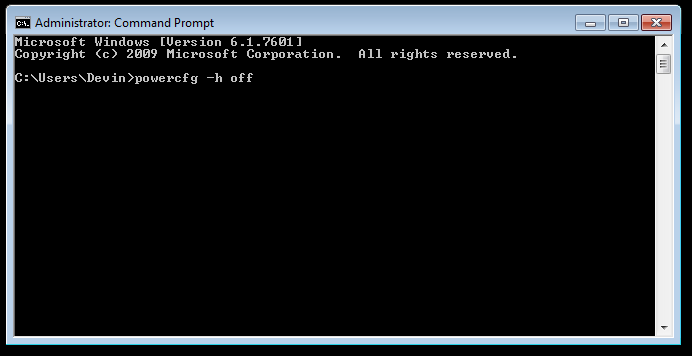
3. That’s it! You’ve successfully deleted the file and turned off hibernation. Windows will recreate the file as it’s needed so don’t worry.




