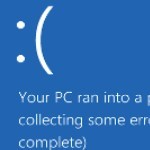Deleting Locked Files on Next Reboot
By Windows Guides
A free utility that provides an easy way to remove ‘locked’ files or ‘files in use’ on the next reboot.– PC Pitstop.
I know that you every now and then experience those annoying “File in use”, “Cannot delete file: Access Denied” or “The source or destination file may be in use.” messages in Windows while trying to delete a file.
As a regular visitor to our site you know that we have posted several articles on how to get rid of these pesky little files (Can’t Delete a File? Use the Command Prompt [How To]). This time we give you a freeware tool that does the trick in a new fashion.
Reboot Delete File Ex
Reboot Delete File Ex provides one of the easiest methods I’ve ever come across to solve this problem. I mean, it’s actually that ingeniously simple; that I, myself should have thought of it, years ago. Well, I didn’t.
This excerpt appears with the permission of Windows Guides.