Deleting Your Personal Information from the Internet
By MakeTechEasier.com
How to delete your personal information from Facebook, Google, Yahoo, Twitter, Skype & more.–PC Pitstop.
Sharing your personal data on the Web is never a difficult task. Simply sign up for a Facebook account (or any other social networks) and fill in your personal details, all your personal info will be instantly available for everyone to see. What is more difficult though, is getting your personal data off the Web. If you have no use for any account in the Internet, it is always a good idea to delete your information so they are not accessible by others. In this article, we will show you how to delete your personal data from various popular sites and services on the Internet.
Facebook is the most popular social network. Millions of people are using Facebook to share their personal information. If you are no longer using your Facebook account, it is possible to delete the account along with your data.
There is one catch though, not all data will be deleted. Things like group messages and other collaborative data will not be deleted as stated in Facebook terms and conditions.
To delete your Facebook account, follow the steps below:
1. Go to this link
2. Press the “Delete My Account” button
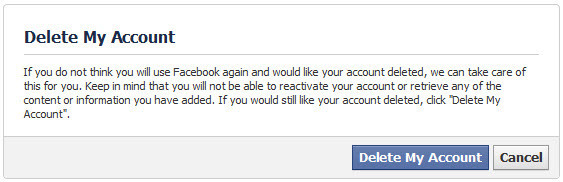
3. Enter your password and the security code
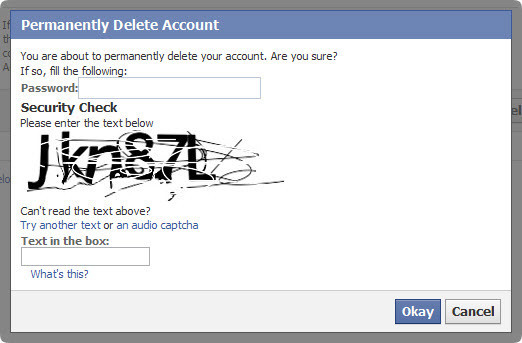
4. Your account will be disabled immediately.
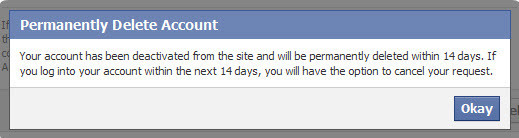
Please note that this will be a soft delete, meaning that if you login to your Facebook account again within the next 14 days, there will be an option for you to cancel your request.
This excerpt is shared with permission from maketecheasier.com.



