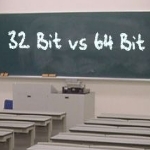
by Richard Pedersen for Daves Computer Tips
Differences Between 32 Bit and 64 Bit Browsers
64-bit hardware has been around for a long time now. I’ve had a 64-bit computer and Windows Operating System for several years. The problem, and disappointment, is that the 64-bit software is lagging far behind. When you stop and look around a bit (no pun intended), 32-bit software is the norm.
If you have a 64-bit-capable computer and have been looking forward to all the magic that it may provide, you have been woefully disillusioned. We high-tech, on-the-forefront people who jumped on the 64-bit bandwagon have been left in the dust. “They” just don’t make that stuff. Look at all the browsers, drivers, and plug-ins- they’re all 32-bit. What a crying shame.
I understand why though. The companies that produce this software have to be legacy-minded. I don’t blame them. They’re in business. They need to pay attention to the laggards. It’s that or die.
I guess the main difference between 32 and 64 bit software/drivers is how much memory it can access. 32-bit software can access 4 Gigabytes of RAM (Random Access Memory). 64-bit software can access 2^64 bits of RAM. That’s over 18 quintillion bits.

That’s a huge difference. So…
If you have a 32-bit computer, any amount of memory over 4GB (Gigabytes) is wasted. Your computer simply can’t “see” it.
I have 16GB RAM installed on my computer. If I was running a 32-bit system, then 12GB would be invisible to the computer.
I happen to have a 64-bit computer and a 64-bit version of the Windows Operating System. This allows me to “see” all of the 16GB of RAM that I have.
Great! How about the software…
32 Bit Software
I’m going to focus on browsers here, but the gist is applicable to other software as well.
Browsers, like all software these days, for the most part come in one flavor – 32 bit. (This is changing, though.)
That means no matter how much RAM you have installed, the software can’t take advantage of it. A 32-bit program is limited to 4GB of RAM. Period.
Generally, it’s less. More like 3.5GB. So, if you see Windows reporting that you have 3.5 GB of RAM when you know you have 4GB, don’t fret – there are technical reasons for this which go beyond the scope of this article.
You can use your favorite search engine on the internet to find out more about this subject, then, stand back! You’ll get a gazillion hits, and then some. You won’t be the first person asking about this discrepancy.
This excerpt is shared with permission from davescomputertips.com.




