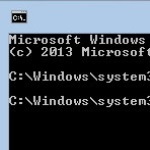Display Thumbnails Instead of Icons in Windows Explorer
By Terry Stockdale for TerrysComputerTips.com
I received an email from a subscriber recently who was having a problem with the icons that were displayed in Windows Explorer. He wanted thumbnails of the images or videos to be displayed instead of the icons.
Windows Explorer, at least in versions up through Windows 7, defaults to list files that are photos or videos by showing thumbnail images of them. That’s pretty helpful if you’re trying to find one picture in a folder stuffed full of photos.
However, on the negative side, your computer has to spend time opening all those images and creating the thumbnails to be displayed. That’s where the file Thumbs.db comes in (at least in Windows XP — Windows 7 puts the thumbnails in a protected operating system file called Desktop.ini, even though the file is in the folder that has the videos & images and not actually on the Windows Desktop) — Windows stores the thumbnails, once they’ve been created, in that file.
Below, you can see the recorded TV directory on my desktop computer, displaying an icon for a folder and three thumbnails for recorded shows. Read more about this capability in my next article…
This post is excerpted with the permission of Terry’s Computer Tips.