Check the links below to download and install any missing or additional Microsoft C++ Redistributable packages you need depending on your operating system. It’s probably best to install all versions that are compatible with your operating system, (x64 or x86) to make sure you have them for the future.
If you check in programs and features and you are missing any of the following C++ Redistributable’s, you can download them from the links below. The install process is very easy, and can be seen in the pictures below.
Visual C++ 2005 Redistributable Package for (X86)
http://www.microsoft.com/downloads/en/details.aspx?FamilyId=32BC1BEE-A3F9-4C13-9C99-220B62A191EE&displaylang=en
Visual C++ 2005 Redistributable Packager for (x64)
http://www.microsoft.com/downloads/en/details.aspx?FamilyID=eb4ebe2d-33c0-4a47-9dd4-b9a6d7bd44da&displaylang=en
Microsoft Visual C++ 2008 Redistributable Package (x86)
Microsoft Visual C++ 2008 SP1 Redistributable Package for (x64)
http://www.microsoft.com/downloads/en/details.aspx?familyid=BA9257CA-337F-4B40-8C14-157CFDFFEE4E&displaylang=en
Microsoft Visual C++ 2010 Redistributable Package (x86)
http://www.microsoft.com/download/en/details.aspx?id=5555
Microsoft Visual C++ 2010 Redistributable Package (x64)
http://www.microsoft.com/download/en/details.aspx?id=14632
Install Process:
1.Click the link you need to download from.
2. On the Microsoft page click the large orange download button.
3. Double click the download file, and click run in the dialog box that pops up.
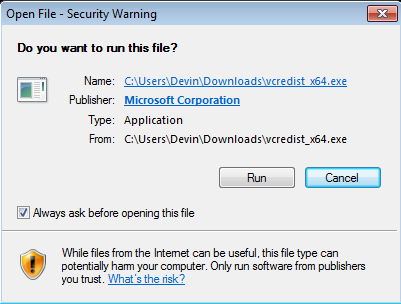
4. Read through and accept the terms by checking the box and click Install (See image below).
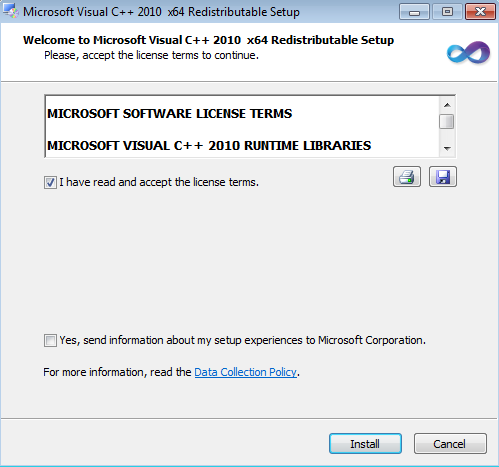
5. That’s it! The install process has completed, reboot your computer.




