PC Matic is committed to equipping businesses with tools that enhance their ability to deliver exceptional customer service and security. The upcoming updates to the PC Matic Pro Fingerprint Dashboard are no exception, introducing new features and improvements designed to save time, reduce vulnerabilities, and optimize operational efficiency. Let’s dive into what’s new and how these features can revolutionize businesses to manage their security.
1. Vulnerability Score: A Bird’s-Eye View of Security Risks
Understanding and prioritizing security risks is key to proactive threat management. The new Vulnerability Score feature simplifies this process by providing businesses with a comprehensive overview of each customer’s and device’s protection levels.
With this feature, businesses can:
- Quickly identify security gaps across devices or customers.
- Prioritize high-risk vulnerabilities to prevent costly incidents.
- Streamline time management by addressing critical issues first.
By offering actionable insights at a glance, the Vulnerability Score empowers businesses to enhance their service quality while minimizing security risks for their clients.
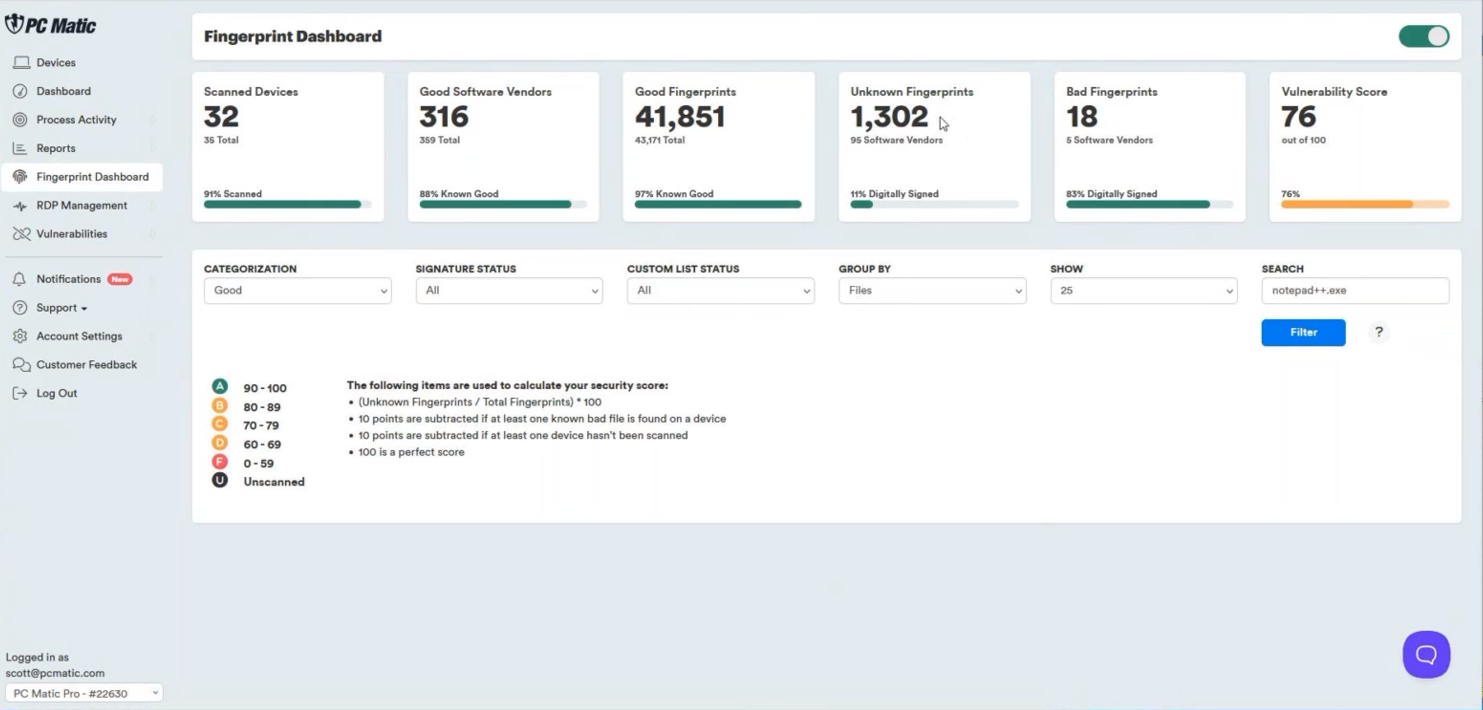
2. Full Data Refresh: Real-Time Accuracy
Staying up-to-date with system data is critical in the fast-paced world of cybersecurity. With the Full Data Refresh capability, the Fingerprint Dashboard provides automatic updates after every Full Scheduled Scan.
Key benefits include:
- Real-time snapshots of your environment for accurate decision-making.
- Reduced time spent reconciling outdated or incomplete data.
- Improved visibility into changes or emerging threats in customer environments.
This enhancement ensures businesses always have the most current information at their fingertips, enabling more precise and timely interventions.
3. Sortable Columns: Streamlined Data Management
Managing large volumes of device data can be challenging. The new Sortable Columns feature in the Devices table introduces greater flexibility, allowing businesses to organize data in ways that work best for their workflow.
With sortable columns, you can:
- Filter and sort by device attributes to quickly locate critical data.
- Identify trends or issues by viewing data from different perspectives.
- Simplify reporting and internal communications with clearer organization.
This level of customization ensures businesses can access and act on the information they need with minimal effort.
4. Improved Loading Speeds: Optimized Performance
Nobody likes to wait. Slow dashboard performance can impact productivity and detract from the overall user experience. That’s why PC Matic has invested in Improved Loading Speeds for the Fingerprint Dashboard.
Faster page loading means:
- Reduced wait times when accessing customer or device data.
- A smoother, more efficient user experience for businesses.
- More time to focus on delivering value to customers rather than navigating delays.
This update ensures the dashboard remains a tool that enhances—rather than hinders—productivity.
What These Updates Mean for MSPs
The enhancements to the PC Matic Pro Fingerprint Dashboard are designed with a single goal: to empower businesses to deliver exceptional security services more efficiently. These features provide the tools needed to:
- Strengthen customer relationships through proactive risk management.
- Streamline workflows and reduce the burden of manual tasks.
- Stay ahead of vulnerabilities with real-time, actionable insights.
By integrating these updates into your daily operations, you’ll be equipped to tackle modern cybersecurity challenges with confidence.
Stay Ahead with PC Matic Pro
These new features are just the beginning. At PC Matic, we’re constantly innovating to help businesses stay ahead in a rapidly evolving security landscape. The enhanced Fingerprint Dashboard reflects our ongoing commitment to empowering businesses with tools that drive results and simplify complexity.
Get ready to experience a more powerful and intuitive dashboard that helps protect your customers while maximizing efficiency. Stay tuned for more updates, and contact the PC Matic team if you have any questions or feedback about these new features!




