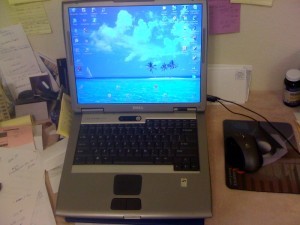Your response to Extreme PC Makeover and the number of requests from candidates has been huge. Thank you folks, and don’t give up, as I’m going through each and every one . If you want to be included for next time, use the form at the end of this article.
This month’s Extreme PC Makeover takes us to the Lone Star State where everything is big and that includes computer problems.
Rocky P. generates presentation packages for the oil and gas investment industry . On an ideal day Rocky is busy converting power point presentations into animated videos or posting investment information on the web for client viewing.
In addition to those rather heavy demands Rocky’s five year old Dell Latitude does the normal Outlook mail duties and music downloads that most of us now enjoy.
To start the makeover we join up using Go To Meeting so I can navigate Rocky’s computer, run our PC Matic program, and get started with the makeover. In the beginning things were so slow and sporadic that I thought the GoToMeeting program was causing problems. But input from Rocky and the first run of PC Matic confirmed that indeed this PC had some Texas size problems. Last month Rob Cheng, CEO of PC Pitstop, mentioned a quick check using the Windows Key. I tried that with Rocky’s and it was a long 7 second wait. Waiting minutes for a click response was just part of his day.
The first run of PC Matic took well over 20 minutes. During this time Rocky was able to confirm that his hard drive light was active and the program was working it’s magic.
The first test from PC Matic lights up like a Christmas tree. With a total of 7 suggested fixes and 3 advice items it’s easy to see the problems areas. Red and yellow warning bars dominate the results. Problems in security, junk files, Internet performance, registry, memory, and even out dated drivers lets me know that this system needs some major improvements.
After a brief discussion and an OK from Rocky I hit the Fix All button and start getting excited. I’ve used our programs for years to fix friends and neighbors systems from my home but this is the first time that I’ve run the program from across the country on a system I can’t actually touch. I can’t wait to see if the system is more responsive when the Makeover Completes.
.
Immediately after the run, PC Matic suggests a reboot. That proceeds with no problems. The system reboots and there is immediate improvement in the click response time. Hitting the Windows button which is Rob’s favorite indicator gives a response of less than 1 second. I’m happy and Rocky says he can feel the difference also. There is something that still is not acting right.
I take a look at the original results and it hits me. Memory Utilization. This can be flagged for several reason. Too many running programs and laptop settings are the two biggest causes of a memory flag. BINGO. Rocky is running this laptop as a desktop replacement and so it’s plugged in most of the day. The battery life is a non issue and in fact the battery is completely removed. I immediately go to the Control Panel/System/Advanced/ and change the settings to Best Performance.
Next I go back to Control Panel/ Power Options, and set the performance to Desktop instead of Laptop power saver. This will keep the operating system from throttling back the CPU and Memory performance. Now I go to MS Config and check the running programs. OUCH! More than 20 items set to start with Windows. We go through each program one at a time and not only remove them from Start Up but uninstall completely the ones that aren’t ever being used or that Rocky doesn’t recognize. It’s surprising the number of items that can clog you system over the years. These programs do nothing but rob you of needed processing and memory power.
But here’s the unexpected find. There are more than 6 protection and optimization programs running in the background, all the time. His system is spending time sorting these conflicts while he watches the hour glass spin.
PC Pitstop has always advocated reducing Windows System Restore to a manageable size. Too many restore points takes valuable space so I move the slider to 1% and create a new restore point, then give the system a final reboot.
After the reboot I want to run PC Matic a second time, as we suggest, to see the results and catch any stubborn items.

You can’t beat that. Rocky’s computer has moved up from 16% to 31%. That’s almost a 100% improvement and believe me it’s noticeable. Rocky is happy, I’m happy, and if there’s one thing to take away from this, it’s to guard against software conflicts and old unused programs. After years of use, your system can look like a dumping ground for unused and unwanted software. Keep your system clean and clear.
Thank you Rocky, it was great working with you.
________________________________________
If you have a PC that is a candidate for an Extreme PC Makeover, fill out this form to see if your PC qualifies. Not every submission will be selected for the Extreme PC Makeover.
[contact-form 1 “Extreme PC Makeover”]