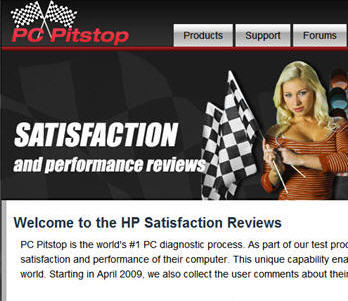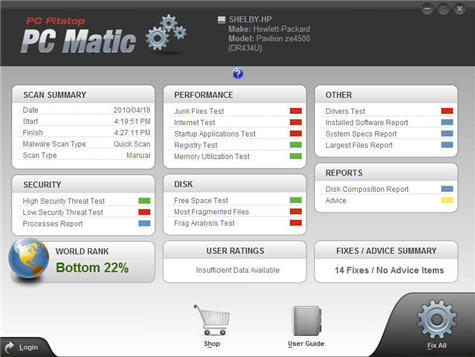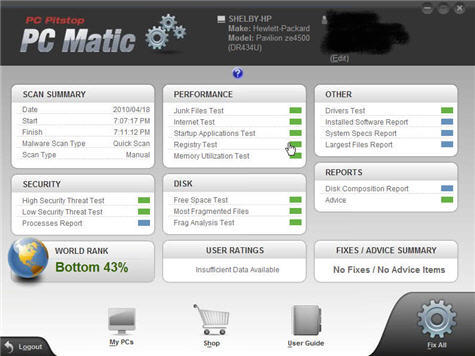April 15th is the deadline for US Income Taxes and a time filled with dread as we deal with the all powerful IRS. The stress associated with this event caused a few changes to the scheduled Extreme PC MakeOvers that were on the books. Although I had a couple of promised reschedules, that still left me with no MakeOvers for this week, and that would not do.
Taking an entirely different tack, I combed the registrants until I found what I was looking for. James K. was in a state of panic as his daughter expressed her need for a new computer. While everyone else was worried about trivial things like medical deductions and market losses, James was faced with the brutal effects of an unhappy 11 year old daughter.
Shelby couldn’t play her movies or games and that was not going unprotested. Anyone who’s ever had an unhappy daughter knows that they’re not something to be trifled with.
Before calling to set up a time, one of the first things I do is check to see what sort of computer I’ll be dealing with. I went to our PC Pitstop Satisfaction Reviews and found quite a few Pitstop members with the same laptop. A heavy 68% of our users gave it 3 out of 4 stars and another 12% gave it 4 out of 4 stars.
This HP Pavilion ze4500 has a 2.4 GHz Celeron processor, 1024MBs of memory, and a rather small 30 GB hard drive.
Certainly not a powerhouse, but it gets a good solid overall rating from our users.
James was doing yard work when I called but dropped his trimmers immediately and suggested we start the Extreme PC MakeOver then and there.
While accepting the GoToMeeting hook-up Jim let me know that according to Shelby the Internet was extremely slow, she couldn’t play her movies anymore and it was lagging. This is only one of several computers in his home and he confirmed that Shelbys’ complaints were right on.
According to Jim he had checked for unnecessary programs running in the background but because the computer was loaded, controlled, and checked by him frequently, he didn’t find that to be the problem. Jim also claimed to do regular maintenance and cleaning but admitted that it was more for his daughters safety than for performance. He had no idea why she was suddenly having trouble with movies and didn’t know what else to check.
Jim also said he was using the AVG Free version for antivirus protection and that he’d been using it for almost a year. He was happy with it’s performance. This proves to be interesting because of what I found during the first scan.
Once I was connected to Shelby’s laptop I downloaded our PC Matic program and installed it for her. I was not surprised that the download took so long as that was one of the things Jim mentioned as a problem. Remember that the complaints are:
1. Slow Internet
2. Can’t Play Movies
3. Laggy
With PC Matic installed and registered I run the first scan and can’t wait to see what the program finds. This is the exciting part of the process as each system tested is different.
Hummm… quite a laundry list.
SCAN SUMMARY
Starting on the far left and beginning of the PC Matic scan we see that the scan alone took 8 minutes to complete.
SECURITY
Well, this is a pleasant surprise as it’s showing only a couple of low level threats. These can be anything form tracking cookies to minor left-over debris from a previous cleanup so will be easily taken care of while in Normal Windows Mode. Sometimes when there are severe High Security Threats we suggest running the PC Matic program in SafeMode With Networking. This gives PC Matic a better chance of removing the offending virus and trojans as they are less likely to be active in SafeMode.
WORLD RANK
A rather poor Bottom 22%, enough said. No use beating a dead lappy.
Junk files, Internet Test, and Startup Application Test, are all three flagged but once they were inspected there wasn’t much wrong. Mostly some small stuff, nothing earth shattering. The biggest find in this area is the need to change the TCP/IP setting. This can have a dramatic effect on Internet speed and is just one of the things that will help improve Shelby’s laptop. I was glad to see this change listed.
DISK
Oh my! So here’s something not so ordinary. The Most Fragmented Files entry has a red flag along with the Frag Analysis Test. Expanding this portion of the scan reveals that there is a 45% File Fragmentation and a 27% Data Fragmentation. It seems defragging isn’t a part of normal maintenance for Jim. That’s some very heavy fragmentation and is surely causing major problems. I think it was just last week that Rob Cheng’s Extreme PC MakeOver mentioned that his friend TaxMan had heavy fragmentation with a small page file and full hard drive. A combination that caused him huge problems. Now we have a case of even heavier fragmentation. It looks like there is plenty of free space but still Shelby’s rather slow laptop drive is being handicapped even further by such excessive fragmentation.
DRIVERS
Drivers Test is showing a big red flag. When checked, it’s revealed that there is an update for the Network Adapter and also the on board Video. Both, things that would effect the Internet speed and to some extent the ability of the laptop to play movies.
It’s all looking pretty clear to me now. Massive fragmentation compounded by out dated drivers on a limited hardware system. This is going to be an easy fix, but before starting I check the Reports section and under Advice see that there’s no active antivirus and a suggestion to reduce the size of System Restore. I have to smile about Jim’s report of being happy with his anitvirus. It certainly wasn’t slowing things down because it wasn’t even on.
So my next stop is Start/Help & Support/System Restore/Turn Off System Restore. I’m going to leave it off until after I use the FixAll button and then create a new single restore point. I’ll also reduce the System Restore Size to 1%. This will be plenty of room for a couple of restore points and that’s really all that’s needed.
I hover the mouse over the FixAll button, it turns bright red, and BINGO PC Matic starts doing its job.
Now that’s what I call an improvement. From 22% to 43% is almost double where it was ranked before running PC Matic. That puts it close to the middle of the pack and exactly where it should be. What’s even more important is the way the lappy is clipping along. No more stuttering mouse movements, or slow loading Internet pages.
I couldn’t stay long enough to watch the whole movie but it was running smoothly when I left. I also remembered to set a new restore point and allow only 1% for restore space.
As part of the Extreme PC Makeover Shelby now has her own PC Matic license and can use it whenever things start slowing down again. We uninstalled the “wasn’t even on” antivirus and will leave that job to PC Matic.
I’m pretty sure Shelby is watching movies right now and I know for sure that if they’re not playing …. we’ll hear about it.
______________________________________
If you have a PC that is a candidate for an Extreme PC Makeover, fill out this form to see if your PC qualifies. Not every submission will be selected for the Extreme PC Makeover.
__________________________________________