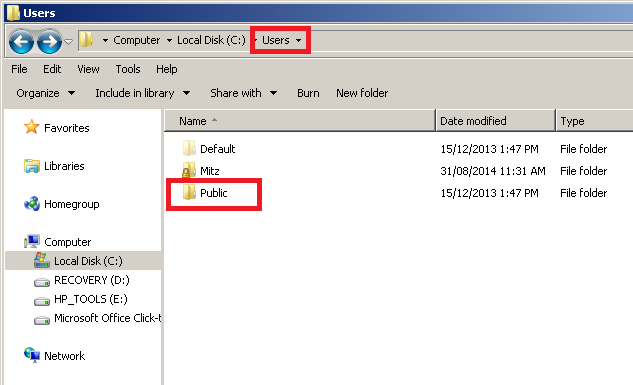Do you know what files your computer is configured to share publicly?–PC Pitstop.
What Files are You Sharing with the Public
by Mitz from Tips4pc.com
Public folder sharing is when you have a folder on your computer that anyone can access if they are on the same network as you. This could mean that people on public networks could see these files that you might be sharing unknowingly.
The Public folders are great if you want to temporarily share a file with other people but if this public folder is enabled, all it contains is shared.
Public folder sharing can be enabled or completely disabled, it is up to the network administrator.
See What IS Being Shared In The Public Folder
1. Go to the start menu and click on computer.
2. Click on c: drive and then enter the users folder.
3. There will be a public folder there. Click on the folder to see what is being shared.
So you have a public sharing folder with files in it.. now find out if it is being shared.
The public folder is located in the same place in Windows 7,8, and Windows Vista.
Article Continued Here
This excerpt appears with permission from Tips4PC.com.