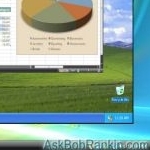Five Free Remote Access Tools
By Bob Rankin
5 of the most popular free applications for remote PC access.–PC Pitstop
If you need to access your own computer or someone else’s from a remote location, you probably already know about GoToMyPC or LogMeIn.com, which are advertised on radio and TV. GotoMyPC’s remote access service costs $10/month, and LogMeIn’s free version was recently killed off. But you can still do remote access and screen sharing for free! Here’s how…
Still Paying for Remote Access? Get it for Free!
GotoMyPC and LogMeIn both allow you to log on to a remote computer, access the desktop, open files or run programs, just as if you were sitting at its keyboard. This screen sharing ability can be handy for technical consultants solving clients’ problems; people who are away from their home or office computers; or just showing Grandma how to save photos of the kids on her hard drive.
Until recently, I had used and recommended the free version of LogMeIn. But recently, they decided to do away with this freebie, and now require you to pay to use the service. CrossLoop was another nifty screen sharing program that I really liked, but the company was acquired by AVG Technologies, who decided to shut it down early in 2014.
The good news: there’s no need to pay for remote access and screen sharing, when there are other tools that let you do it for free. In some cases, these remote access or screen sharing software tools run as a downloadable program that you install on your laptop or other remote machine. But most of the functions of the remote access component are built right into modern Web browsers, so an additional program is not always necessary.
Free Remote Access tools
Here is a run-down of some of the most popular FREE alternatives to GoToMyPC and LogMeIn. Each operates slightly differently so you should experiment with several solutions before choosing the one that’s right for you.
Here are some of the most popular FREE tools.
Excerpt shared with permission from Bob Rankin.