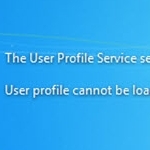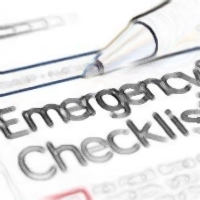Fix User Profile Errors in Windows
Your Windows user profile is a collection of settings on your PC that contain system preferences and files. Learn how to fix it when it breaks.–PC Pitstop.
By Dave for PCTechBytes.com
A Windows user profile is a collection of settings on your PC that contain system preferences and files from your Desktop, Favorites, My Documents and other locations. Your profile is what makes your login unique from other accounts on the computer.
If you try to log on to Windows and received an error message telling you that your user profile might be corrupted, you can try to repair it. If the repair fails, you will need to create a new profile, and then copy the files from the existing profile to the new one.
The User Profile Service Failed The Logon
If you get the error The User Profile Service failed the logon User profile cannot be loaded when you attempt to login, you can try to perform a repair of the profile. If you are able to login to an administrator’s account, switch to that account. If the damaged account is the administrator account, try rebooting and enter safe mode by tapping F8. Try and login to the account in safe mode.
If successful, perform the following steps to repair the profile: Article Continued Here
This post is excerpted with the permission of PCTechBytes.com