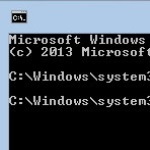Hit and Miss Wireless Web Browsing Failure
By Terry Stockdale for TerrysComputerTips.com
Terry helps a longtime subscriber tackle a hit and miss web browsing challenge with a wireless network.–PC Pitstop.
Longtime subscriber Bob Rosenblum wrote to ask about a strange intermittent problem with his wireless network — web browsers would report he was not connected to the Internet, but other networking functions worked:
Disconnect from Internet
I have an unusual problem and I am not sure how to trouble shoot it because it happens erratically and unpredictably.
I have Windows 7 on a Toshiba laptop. I connect to the internet through a wireless router.
Every once in a while I seem to lose my connection to the internet even though no other devices on our network are having that problem. And, even more oddly, when I click on the internet icon in my system tray, it indicates that I AM connected to the internet. When I mouse over it, it says “internet access” and the router name.
How can I begin to investigate this?
Here are some pings I’ve tried successfully, although both firefox and chrome said I wasn’t connected:
Pinging 192.168.1.1 with 32 bytes of data:
Reply from 192.168.1.1: bytes=32 time=2ms TTL=64
Reply from 192.168.1.1: bytes=32 time=2ms TTL=64
Reply from 192.168.1.1: bytes=32 time=2ms TTL=64
Reply from 192.168.1.1: bytes=32 time=2ms TTL=64Ping statistics for 192.168.1.1:
Packets: Sent = 4, Received = 4, Lost = 0 (0% loss),
Approximate round trip times in milli-seconds:
Minimum = 2ms, Maximum = 2ms, Average = 2msBob
I wrote back to Bob to welcome him to the wonderful world of wireless. Intermittent problems, problems with one computer but not other computers, and functions that work while others don’t…
Troubleshooting steps continued here
This post is excerpted with the permission of Terry’s Computer Tips.